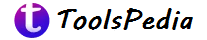In today’s digital age, the ability to convert documents from one format to another is essential for both personal and professional tasks. Among the many conversions, transforming a PDF (Portable Document Format) to JPG (Joint Photographic Experts Group) is frequently needed. Whether it’s for simplifying sharing, improving compatibility, or preserving the visual quality of content, a reliable PDF to JPG online tool is invaluable. This guide delves into the importance, uses, and benefits of using such tools, along with a look at some top options available online.
Why Convert PDF to JPG?
Before diving into the tools themselves, it’s important to understand why one might need to convert PDF files to JPG images:
- Ease of Sharing: JPG files are generally smaller in size compared to PDF documents, making them easier to share via email or social media.
- Compatibility: Almost every device and platform supports JPG images, whereas PDFs might require specific software like Adobe Acrobat Reader.
- Embedding in Websites: JPG images can be easily embedded into websites and blogs, enhancing visual content without requiring special plugins or viewers.
- Extraction of Images: Converting a PDF to JPG allows users to extract specific images or pages from a document for use in presentations, reports, or other media.
- Simplifying Content Access: Viewing a JPG image can be quicker and more straightforward compared to opening a PDF document, especially on mobile devices.
Key Features of a Good PDF to JPG Online Tool
When selecting a PDF to JPG online tool, several features and functionalities ensure a seamless conversion process:
- User-Friendly Interface: The tool should be easy to navigate, even for users with limited technical skills.
- Quality Preservation: The conversion should maintain the original quality of the PDF content without compromising clarity or resolution.
- Speed: Fast processing times are crucial, especially when dealing with large files or multiple conversions.
- Batch Conversion: The ability to convert multiple PDF files to JPG simultaneously saves time and effort.
- Security: Ensuring that uploaded files are secure and private is vital, especially for sensitive or confidential documents.
- Accessibility: The tool should be accessible across different devices and operating systems, including desktops, laptops, tablets, and smartphones.
Top PDF to JPG Online Tools
Here are some of the best online tools for converting PDF files to JPG images, based on their features, ease of use, and reliability:
1. Smallpdf
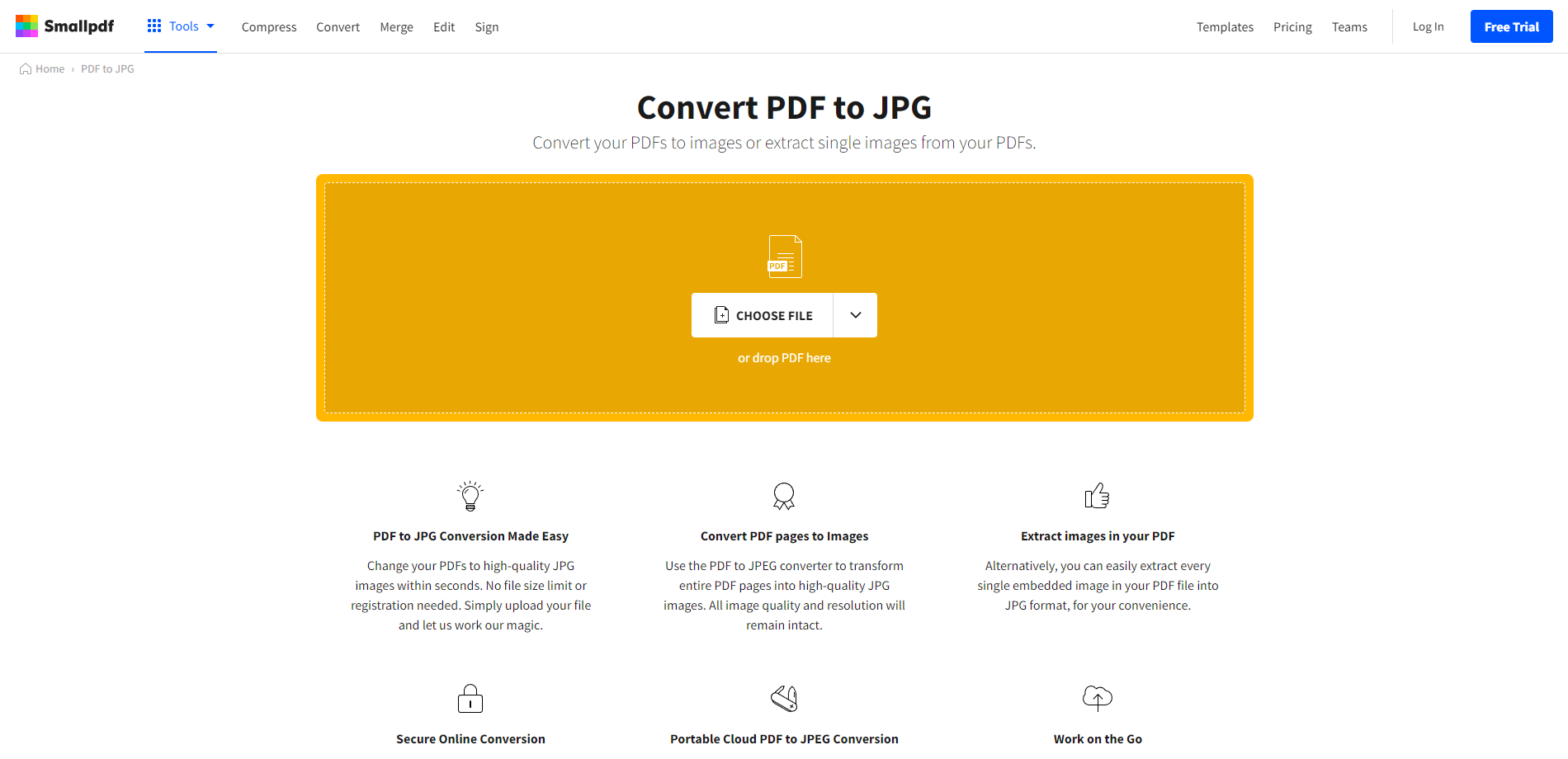
Smallpdf is a widely-used online platform offering a range of PDF-related services, including PDF to JPG conversion.
- Features:
- Simple drag-and-drop interface.
- High-quality conversion preserving original resolution.
- Option to convert entire PDFs or specific pages.
- Secure and encrypted file handling.
- Compatible with various devices and operating systems.
- How to Use:
- Visit Smallpdf’s PDF to JPG conversion page.
- Upload your PDF file by dragging it into the designated area or selecting it from your device.
- Choose whether to convert entire pages or extract individual images.
- Click “Convert” and wait for the process to complete.
- Download the resulting JPG files to your device.
2. ILovePDF

ILovePDF offers a comprehensive suite of PDF tools, including a robust PDF to JPG converter.
- Features:
- User-friendly interface with straightforward instructions.
- Options to convert entire documents or select specific pages.
- High-quality output ensuring clear and crisp images.
- Secure file transfers with encryption.
- Batch conversion capabilities for multiple files.
- How to Use:
- Go to ILovePDF’s PDF to JPG conversion page.
- Upload your PDF file using the upload button or drag-and-drop.
- Select your desired conversion option (entire document or specific pages).
- Click “Convert to JPG” and wait for the conversion to finish.
- Download the converted JPG files.
3. PDF2JPG.net

PDF2JPG.net is a specialized online tool focused solely on converting PDFs to JPGs.
- Features:
- Simple and clean interface.
- Focus on high-quality image conversion.
- Supports large PDF files.
- No need for registration or sign-up.
- Free to use with no hidden charges.
- How to Use:
- Navigate to PDF2JPG.net.
- Click “Choose a PDF file” to upload your document.
- Set the desired image quality (low, medium, or high).
- Click “Convert PDF to JPG” and wait for the process to complete.
- Download your JPG images.
4. Zamzar
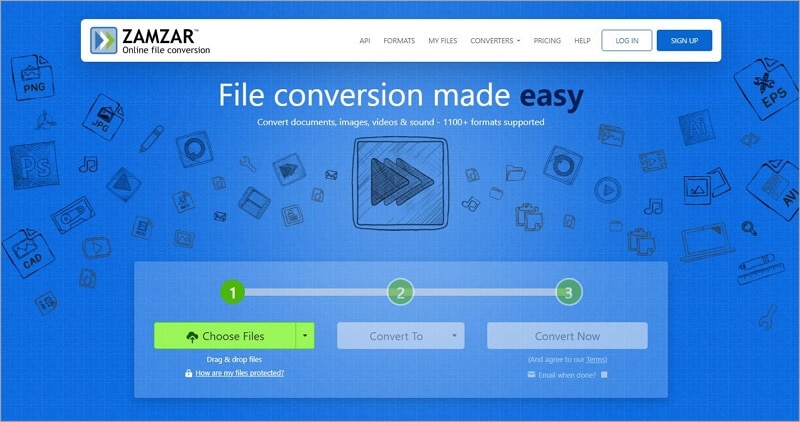
Zamzar is a versatile online file conversion tool that supports a wide range of formats, including PDF to JPG.
- Features:
- Easy-to-use interface with clear instructions.
- High-quality output preserving the original PDF details.
- Supports batch conversions.
- Secure and private file handling.
- Notification via email when conversion is complete (optional).
- How to Use:
- Visit Zamzar’s PDF to JPG conversion page.
- Upload your PDF file by selecting it from your device or dragging it into the upload area.
- Choose JPG as the output format.
- Enter your email address (optional) to receive a notification when the conversion is done.
- Click “Convert Now” and wait for the process to finish.
- Download your converted JPG files.
5. PDF Candy

PDF Candy is an all-in-one PDF tool offering various functionalities, including PDF to JPG conversion.
- Features:
- Intuitive interface with easy navigation.
- High-quality conversion maintaining original PDF clarity.
- Ability to select specific pages for conversion.
- Secure and private processing.
- Compatible with all major devices and browsers.
- How to Use:
- Go to PDF Candy’s PDF to JPG conversion page.
- Upload your PDF file using the upload button or drag-and-drop feature.
- Choose the pages you want to convert (if not the entire document).
- Click “Convert PDF” and wait for the conversion to complete.
- Download your JPG images.
Benefits of Using PDF to JPG Online Tools
Using online tools to convert PDF files to JPG images comes with numerous benefits:
- Convenience
Online tools are accessible from any device with an internet connection, allowing users to convert files without the need to install software. This is particularly useful for quick, on-the-go conversions.
- Time-Saving
The conversion process is typically fast, enabling users to quickly obtain their JPG images without lengthy waits. Batch conversion features further enhance time savings by allowing multiple files to be converted simultaneously.
- Cost-Effective
Many online tools offer free conversion services, providing a cost-effective solution for users who need occasional conversions. Even premium versions are generally affordable, especially compared to standalone software.
- No Installation Required
Since these tools operate online, there’s no need to download or install any software. This not only saves storage space on devices but also avoids potential compatibility issues with different operating systems.
- Security
Reputable online tools use encryption and secure protocols to protect uploaded files. Many platforms also delete files after a certain period, ensuring user privacy and data security.
Common Use Cases for PDF to JPG Conversion
- Creating Visual Content for Websites and Blogs
Bloggers and web developers often need to embed visual content in their posts and pages. Converting PDF files to JPG images allows for easy integration of diagrams, charts, and other visuals without requiring viewers to download additional files.
- Improving Presentations
Presenters can enhance their slides by converting PDFs of charts, infographics, and illustrations to JPGs, making them easier to incorporate into PowerPoint or other presentation software.
- Social Media Sharing
Images are more shareable on social media platforms compared to PDFs. By converting content from PDF to JPG, users can easily share snapshots of documents, promotional materials, and other visuals on platforms like Facebook, Instagram, and Twitter.
- Email Attachments
JPG files are typically smaller in size than PDFs, making them more suitable for email attachments. This helps ensure that emails are sent quickly and received without issues related to large file sizes.
- Archiving and Documentation
For archiving purposes, converting PDFs to JPGs can simplify the process of storing and viewing documents. Images can be easily categorized, tagged, and accessed without needing specialized software.
Tips for Effective PDF to JPG Conversion
To ensure high-quality and effective PDF to JPG conversion, consider the following tips:
- Check the Quality Settings
Most online tools offer quality settings (low, medium, high). Choose the appropriate setting based on your needs. For professional use, always opt for the highest quality to preserve clarity and detail.
- Select Specific Pages if Necessary
If you don’t need to convert the entire PDF document, select specific pages to convert. This not only saves time but also ensures that you only get the images you need.
- Ensure File Security
Use reputable tools that offer secure file handling. Look for platforms that use encryption and have clear policies about file deletion after processing.
- Batch Process for Efficiency
When dealing with multiple PDFs, choose tools that support batch conversion. This feature will significantly reduce the time and effort required to convert each file individually.
- Verify the Output
After conversion, verify the quality of the output JPG files. Ensure that all necessary details are preserved and that the images are clear and accurate representations of the original PDF content.
Conclusion
Converting PDF files to JPG images is a common need that can be easily fulfilled with the right online tools. These tools offer numerous benefits, including convenience, time savings, cost-effectiveness, and enhanced security. Whether you are a professional needing high-quality image conversions for presentations and reports or a casual user looking to share content on social media, there is an online tool to meet your needs.
By understanding the features and benefits of various tools like Smallpdf, ILovePDF, PDF2JPG.net, Zamzar, and PDF Candy, you can make informed decisions and choose the best option for your specific requirements. Remember to consider quality settings, security features, and the ability to handle batch conversions for the most efficient and effective conversion process.
FAQs
- What is a PDF to JPG online tool?
A PDF to JPG online tool is a web-based application that allows users to convert PDF files into JPG images. These tools can be accessed via a web browser without needing to download or install software.
- Why would I need to convert a PDF to JPG?
Converting a PDF to JPG can be useful for:
- Ease of sharing: JPG files are often smaller and easier to share via email or social media.
- Compatibility: JPG images can be viewed on virtually any device or platform.
- Embedding in websites: JPGs can be easily embedded into web pages and blogs.
- Extracting images: Allows users to extract and use specific images from a PDF.
- Simplifying content access: JPGs can be viewed quickly without special software.
- How do I use a PDF to JPG online tool?
The process typically involves:
- Visiting the website of the chosen PDF to JPG online tool.
- Uploading your PDF file by dragging it into the designated area or selecting it from your device.
- Choosing any specific settings or options, such as converting all pages or just specific ones.
- Clicking the “Convert” button and waiting for the process to complete.
- Downloading the converted JPG images.
- Are PDF to JPG online tools safe to use?
Reputable online tools are safe to use and employ encryption to protect your files. Always choose tools that clearly state their security measures and delete files after a set period to ensure privacy.
- Do I need to create an account to use these tools?
Most PDF to JPG online tools do not require creating an account for basic conversion tasks. However, some advanced features or higher usage limits might require registration.
- Can I convert multiple PDF files to JPG at once?
Yes, many PDF to JPG online tools offer batch conversion features, allowing you to convert multiple PDF files to JPG simultaneously, saving time and effort.
- Will the conversion affect the quality of my images?
Good quality PDF to JPG converters maintain the original quality of the PDF during conversion. However, you may have the option to choose different quality settings depending on your needs.
- Are there any size limitations for PDF files?
Most online tools have size limitations for free users. If you have very large files, consider using a tool that supports larger files or subscribing to a premium version.
- Can I convert only specific pages of a PDF to JPG?
Yes, many tools allow you to select specific pages of a PDF to convert to JPG, which is useful if you don’t need the entire document.
- Are these tools compatible with all devices?
Most PDF to JPG online tools are compatible with all major devices and operating systems, including Windows, macOS, Linux, Android, and iOS.
- Do these tools support other file formats?
Many PDF to JPG online tools also support conversion between various other formats, such as PDF to PNG, PDF to DOC, and vice versa.
- Is it free to use PDF to JPG online tools?
Many tools offer free basic services with some limitations, such as file size or the number of conversions per day. Premium features or unlimited access usually require a subscription.
- How long does the conversion process take?
The conversion process is generally quick, often taking just a few seconds to a couple of minutes, depending on the file size and the tool’s processing speed.
- What should I do if my converted JPGs are not of good quality?
Ensure you select the highest quality setting available during conversion. If the issue persists, try another tool known for better quality output or consider using desktop software with advanced settings.