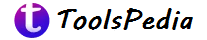The term “WhatsApp University” has become popular to describe the flow of misinformation that sometimes spreads through WhatsApp groups. As one of the world’s most widely used messaging apps, WhatsApp connects people globally through easy sharing of messages, photos, videos, and even video and audio calls. But despite its benefits, the app has also become a platform for rumors and misinformation, often shared in large groups. In response, WhatsApp is now working on a new feature aimed at helping users distinguish between real and fake photos more easily.
WhatsApp’s New Feature to Verify Images
WhatsApp is reportedly developing an image search feature called “Search on Web” to combat misinformation. This feature, currently in beta, will let users check the authenticity of images, making it easier to verify photos. By quickly confirming whether an image is real or manipulated, this feature aims to prevent the spread of misleading or fake photos on the app.
How “Search on Web” Will Work
The “Search on Web” feature works by allowing users to reverse-search images shared on WhatsApp using Google Lens. Here’s how it functions:
- Click on the Image: When a photo is received, users can click on it.
- Open Options Menu: By clicking on the three-dot menu, users will see the option for “Search on Web.”
- Confirm Search with Google Lens: Upon selecting this option, WhatsApp will connect with Google Lens, prompting users to confirm the search.
- Get Instant Results: Google Lens will then reveal details about the image, indicating its origin and confirming whether it is real or has been altered.
This new image search feature will help in curbing misinformation by verifying images before they spread widely. Once officially rolled out for all users, this tool will simplify the process of checking images, making it easier for people to detect false information and prevent rumors from spreading.
Why This Feature Is Important
Misinformation shared via WhatsApp has sometimes led to confusion and even social unrest. With the “Search on Web” feature, WhatsApp aims to give users a quick way to verify the credibility of images shared in chats. Although currently available in the app’s beta version, the feature is expected to roll out to the general user base soon, ensuring better control over the spread of inaccurate information.