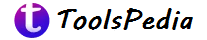In recent years, Artificial Intelligence (AI) has revolutionized various industries, and video editing and production are no exceptions. AI-powered tools are transforming the way creators work, making the process faster, more efficient, and often more creative. In this article, we will explore the best AI tools for video editing and production that you can use to take your projects to the next level.
1. Adobe Premiere Pro with Adobe Sensei

Adobe Premiere Pro is a leading video editing software that integrates AI through its Adobe Sensei technology. Adobe Sensei offers several AI-driven features, including:
- Auto Reframe: Automatically adjusts the aspect ratio of your video to suit different platforms, such as Instagram, YouTube, or Facebook, ensuring important content stays in the frame.
- Scene Edit Detection: Quickly detects scene changes in a video clip, allowing for more efficient editing.
- Speech to Text: Converts spoken words in your video into accurate captions, enhancing accessibility and searchability.
2. Magisto

Magisto is an AI-powered video editor that simplifies the video creation process for beginners and professionals alike. It uses advanced algorithms to analyze your footage and create compelling videos with minimal effort. Key features include:
- Automatic Video Editing: Magisto automatically selects the best parts of your footage, applies transitions, effects, and music to create a polished final product.
- Emotion Sense Technology: The AI understands the emotional content of your videos and enhances it with suitable music and editing styles.
- Marketing Insights: For businesses, Magisto offers insights into video performance, helping you understand what works best for your audience.
3. Lumen5

Lumen5 is an AI-driven video creation platform designed to turn blog posts and articles into engaging videos. It’s particularly useful for content marketers and social media managers. Its standout features include:
- Text to Video: Lumen5 automatically converts text content into a storyboard and then into a video, complete with visuals and music.
- Media Library: Access millions of free media files to enhance your videos.
- Customizable Templates: Choose from various templates to match your brand’s style.
4. Runway ML
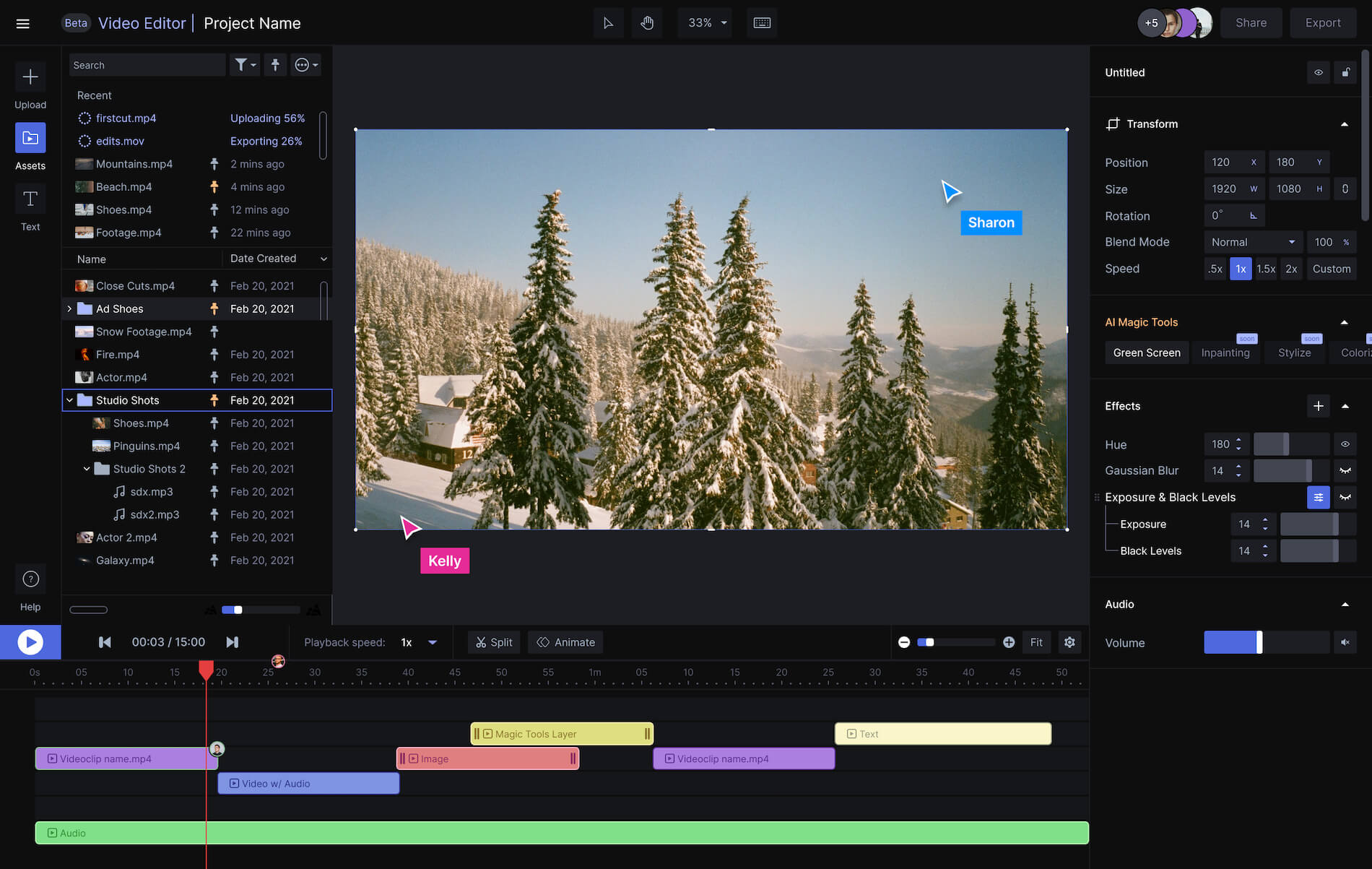
Runway ML is a powerful AI toolkit for creators, offering a range of tools that simplify complex video editing tasks. Some of its most notable features are:
- Green Screen by Runway: Easily remove backgrounds from videos without a physical green screen.
- Stylization: Apply artistic styles to your videos using AI, transforming footage into different visual styles.
- Object Detection: Automatically detect and track objects within your videos for more dynamic edits.
5. Animoto
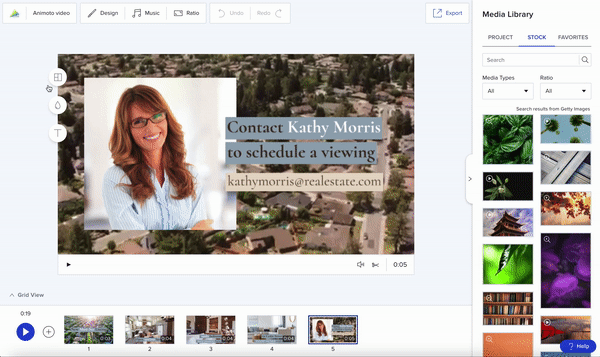
Animoto is an easy-to-use video creation tool that leverages AI to help you create professional-quality videos quickly. It is ideal for both personal and business use. Key features include:
- Drag-and-Drop Interface: Create videos effortlessly with a user-friendly interface.
- AI-Powered Storyboards: Animoto’s AI suggests storyboards and video structures based on the content and purpose of your video.
- Music Library: Access a vast library of licensed music to enhance your videos.
6. Descript

Descript is an all-in-one audio and video editing software that uses AI to streamline the editing process. It is particularly known for its transcription capabilities. Notable features include:
- Transcription: Convert audio and video to text for easy editing. Edit the text, and the changes reflect in the video.
- Overdub: Use AI to create synthetic voices for voiceover work, allowing you to make corrections without re-recording.
- Screen Recording: Capture your screen and edit recordings seamlessly.
7. Synthesia
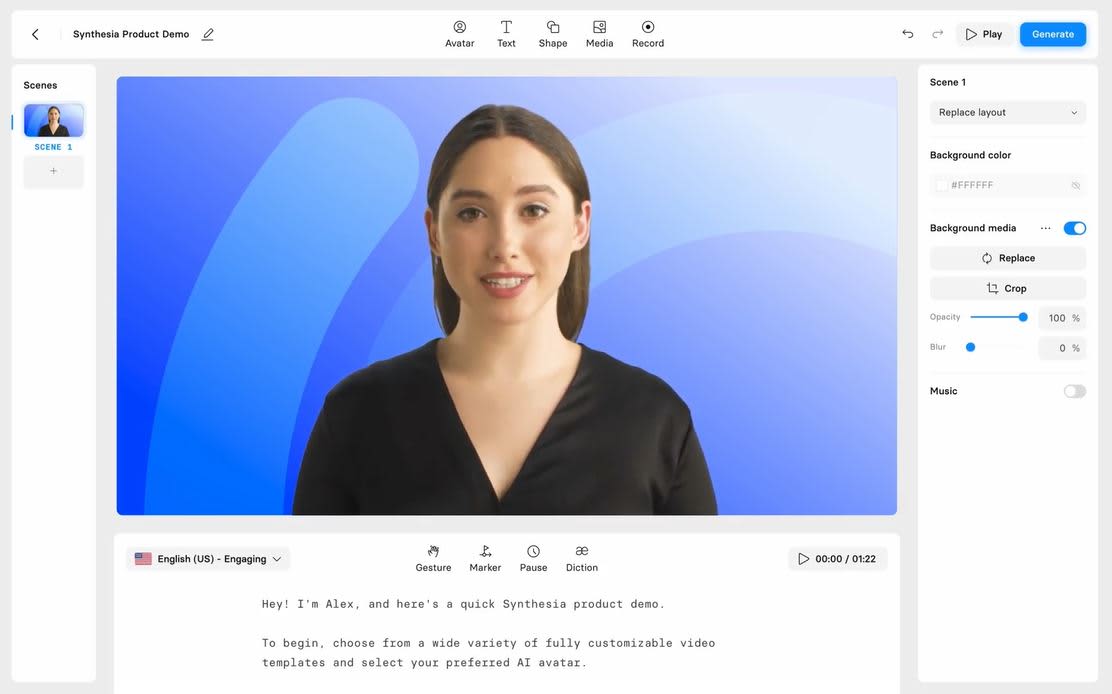
Synthesia is an AI video creation platform that allows you to create videos with AI-generated avatars. This is especially useful for creating training videos, marketing content, and personalized messages. Key features include:
- AI Avatars: Create videos with realistic avatars that can speak multiple languages.
- Text-to-Speech: Convert written text into spoken dialogue by AI avatars.
- Customization: Customize avatars to represent your brand or personal style.
8. Pictory
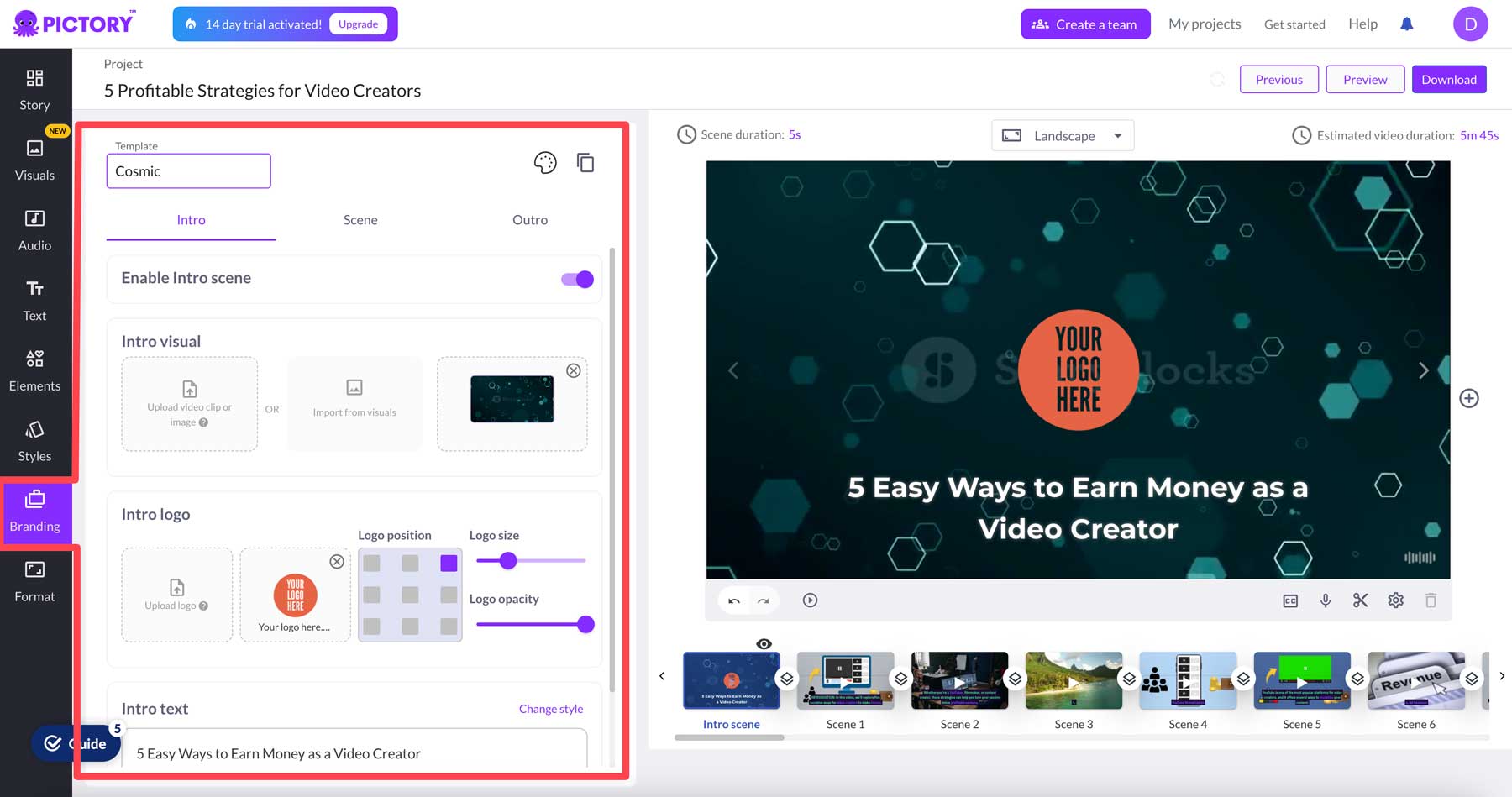
Pictory is an AI-powered video editor that simplifies video creation by turning scripts or blog posts into engaging videos. It is suitable for marketers and content creators looking to produce videos quickly. Key features include:
- Script to Video: Convert written content into video with AI-generated visuals and voiceovers.
- Automatic Video Summarization: Summarize long videos into shorter clips for easier consumption.
- Brand Customization: Customize videos to match your brand’s aesthetic.
9. DeepBrain

DeepBrain uses AI to generate realistic avatars for video content. It’s ideal for educational and corporate training videos. Key features include:
- AI Avatars: Create lifelike avatars to present content.
- Multilingual Support: Produce videos in multiple languages using AI voice synthesis.
- Script Management: Easily manage and edit scripts for your avatars.
10. Wibbitz
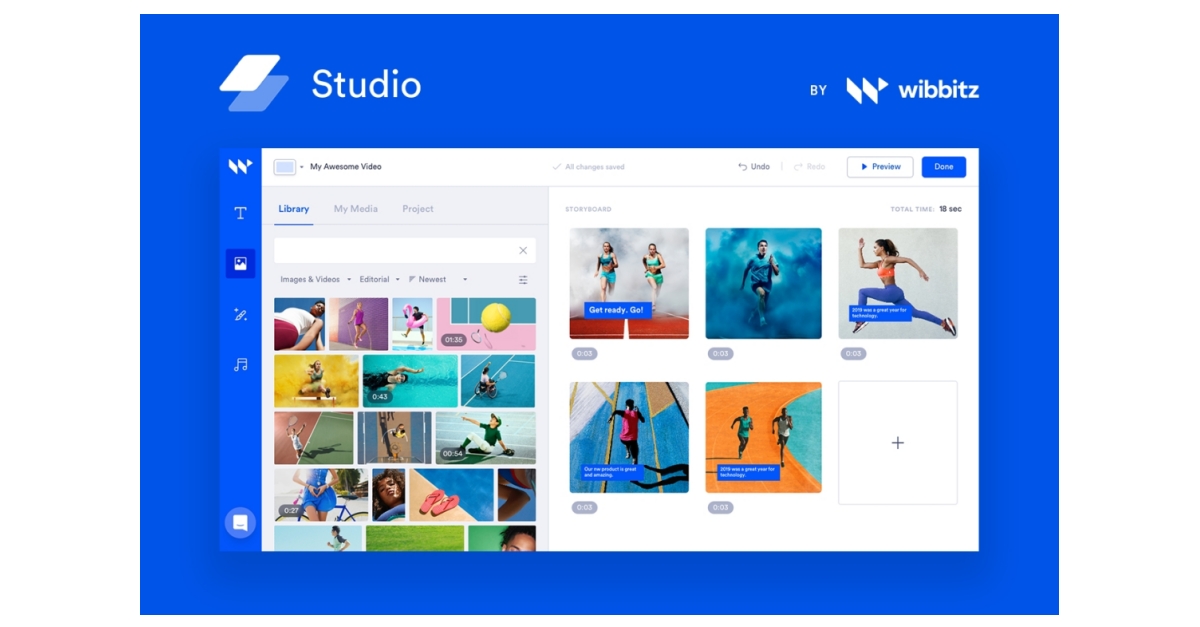
Wibbitz is an AI video creation platform designed for quick and easy video production. It’s perfect for creating news, marketing, and social media videos. Key features include:
- Text-to-Video: Convert written articles into engaging video content.
- Customizable Templates: Use various templates to maintain brand consistency.
- Media Library: Access a rich library of videos, images, and music.
11. Kapwing

Kapwing is an online video editor that leverages AI to provide an intuitive editing experience. It’s great for quick edits and creating content for social media. Key features include:
- Auto Subtitles: Generate accurate subtitles for your videos automatically.
- Smart Cut: Automatically remove silences from your videos to save editing time.
- Collaborative Editing: Work on video projects with your team in real time.
12. Vidnami

Vidnami (formerly Content Samurai) uses AI to help you create professional videos effortlessly. It is particularly popular among marketers and content creators. Key features include:
- Script to Video: Turn your script into a video with AI-selected visuals and voiceovers.
- Auto-Voice: Use AI-generated voiceovers for your videos.
- Customizable Themes: Apply themes to match your video style and purpose.
13. InVideo

InVideo is a versatile video editing platform that uses AI to assist in creating stunning videos. It’s suitable for beginners and professionals alike. Key features include:
- Pre-made Templates: Access over 4000 customizable templates for various video types.
- AI Voiceovers: Generate voiceovers for your videos using AI.
- Automated Text-to-Video: Convert articles and scripts into engaging videos quickly.
14. Filmora

Filmora by Wondershare is a popular video editing software that incorporates AI features to simplify the editing process. Key features include:
- Auto Reframe: Automatically adjust your video to different aspect ratios.
- Motion Tracking: Easily track and attach elements to moving objects in your video.
- AI Portrait: Remove backgrounds from your video without a green screen.
15. Veed.io

Veed.io is an online video editing tool that leverages AI to offer a range of features that make video creation easier. It’s ideal for social media content creators. Key features include:
- Auto Subtitles: Automatically generate subtitles for your videos.
- Audio Clean-Up: Use AI to remove background noise from your videos.
- Template Library: Choose from a variety of templates to create professional-looking videos.
16. Splice

Splice is a mobile video editing app that incorporates AI to provide powerful editing tools on the go. It’s perfect for creating videos directly from your smartphone. Key features include:
- Smart Trimming: Automatically trim and merge clips to create smooth transitions.
- Music Integration: Access a library of licensed music and add it to your videos.
- Text Overlays: Add customizable text overlays to your videos.
17. Wisecut
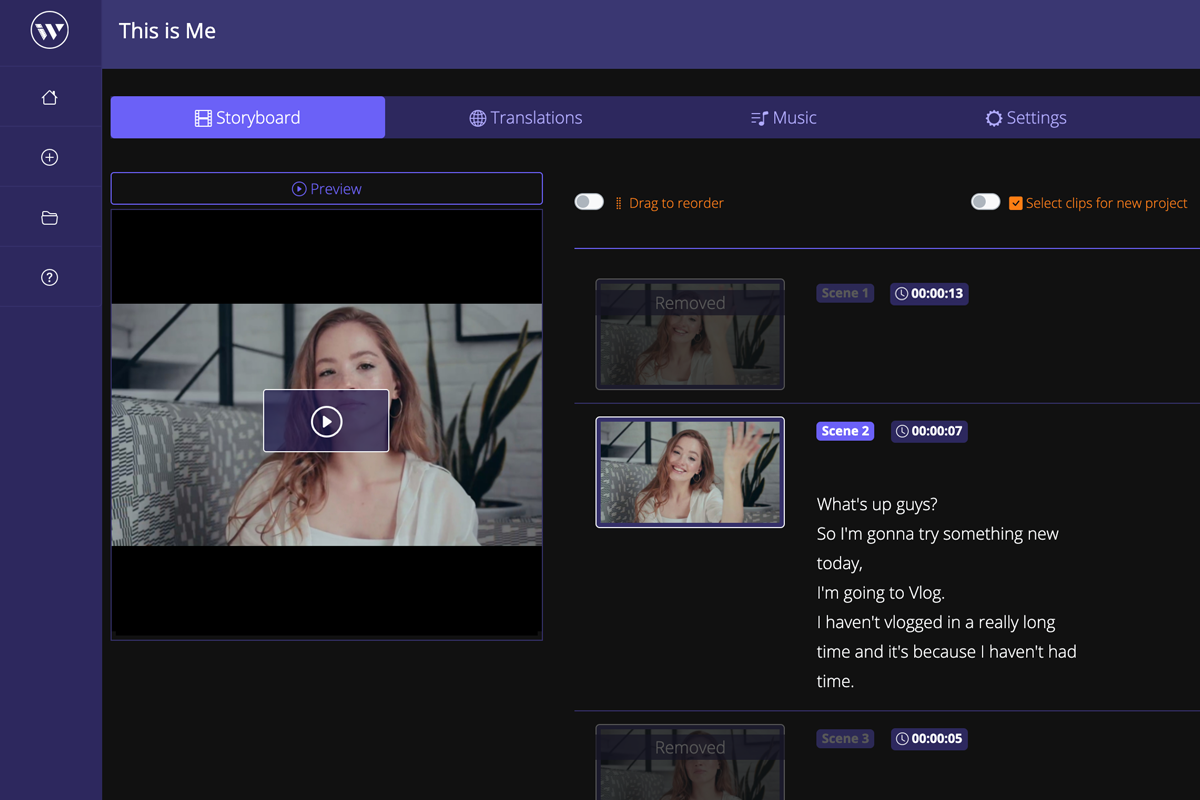
Wisecut is an AI video editor designed to simplify the editing process, especially for vloggers and content creators. Key features include:
- Auto Cut: Automatically remove silences and pauses from your videos.
- Background Music: Automatically add background music that adjusts to the tone of your video.
- Facial Recognition: Use AI to detect and highlight faces in your videos.
18. Quik by GoPro
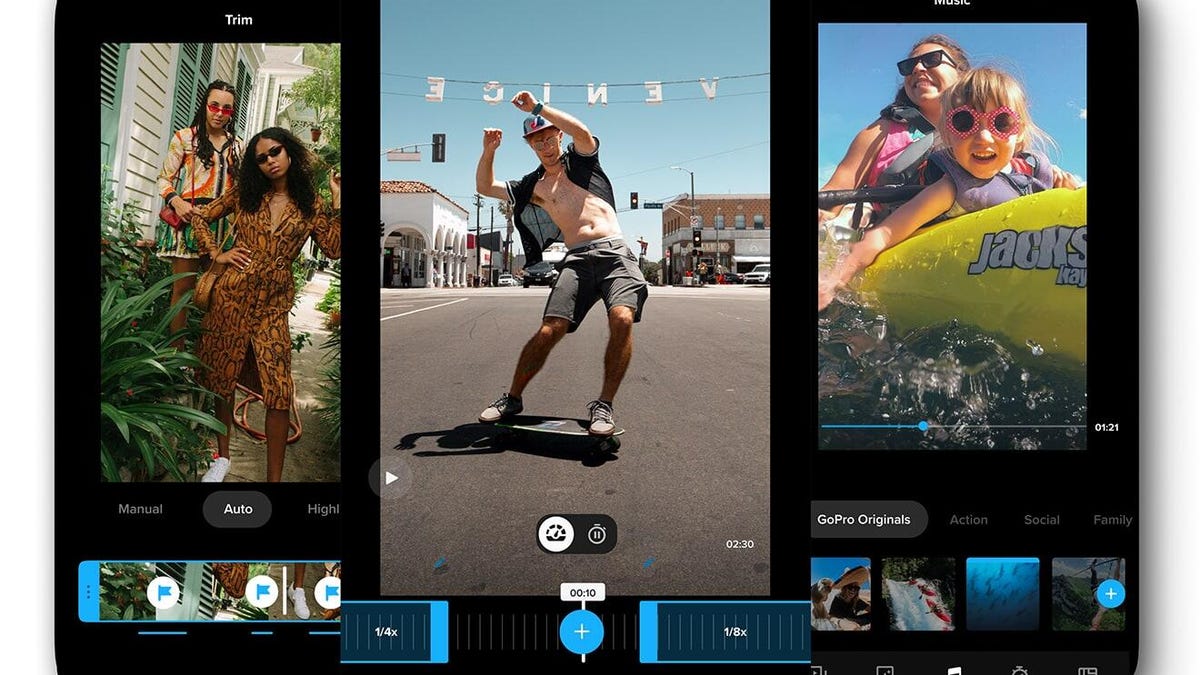
Quik is a mobile video editing app by GoPro that uses AI to make editing fast and fun. It’s ideal for creating quick, shareable videos. Key features include:
- Automatic Video Creation: Quik automatically selects the best moments from your footage and creates a video.
- Music Synchronization: Sync your video with the beat of the music.
- Customizable Edits: Easily make adjustments and add effects to personalize your video.
Conclusion
AI-powered video editing and production tools are transforming the way we create and edit videos. These tools not only save time and effort but also open up new creative possibilities. Whether you are a beginner or a professional, there is an AI tool that can help you enhance your video projects. By leveraging these AI technologies, you can create high-quality, engaging videos that stand out in today’s competitive digital landscape.
FAQs
1. What are AI tools for video editing and production?
AI tools for video editing and production are software applications that utilize artificial intelligence technologies to automate, enhance, and streamline various aspects of the video creation process. These tools can assist with tasks such as editing, color correction, effects, audio enhancement, and more.
2. How do AI tools improve the video editing process?
AI tools improve the video editing process by:
- Automating repetitive tasks: Such as cutting, trimming, and organizing footage.
- Enhancing video quality: Using AI for color correction, noise reduction, and stabilization.
- Adding effects: Automating the application of filters, transitions, and other effects.
- Streamlining workflows: Simplifying complex editing processes and reducing the time required for post-production.
3. What are the benefits of using AI in video production?
The benefits of using AI in video production include:
- Increased efficiency: Automating routine tasks allows editors to focus on more creative aspects of the project.
- Improved quality: AI can enhance video and audio quality, leading to a more polished final product.
- Time savings: Faster processing and editing times help meet tight deadlines.
- Creative assistance: AI can suggest edits, effects, and improvements, inspiring new creative ideas.
4. Can AI tools replace human video editors?
While AI tools significantly enhance and streamline the video editing process, they are not likely to replace human editors entirely. AI tools excel at automating repetitive tasks and providing creative suggestions, but human editors are essential for making subjective decisions, adding a personal touch, and understanding the nuances of storytelling.
5. How does AI-powered video editing software work?
AI-powered video editing software works by using machine learning algorithms to analyze video footage and perform tasks such as:
- Scene detection: Identifying and separating different scenes in the footage.
- Object and face recognition: Detecting objects and faces for targeted edits.
- Audio analysis: Enhancing audio quality and synchronizing audio with video.
- Effect automation: Applying filters, transitions, and effects based on pre-set criteria or user input.
6. Are AI video editing tools good for beginners?
Yes, AI video editing tools can be a great option for beginners. They often offer user-friendly interfaces and automated features that can streamline the editing process. For example, AI can automatically generate cuts, add transitions, and even color correct footage. This allows beginners to create polished-looking videos without needing extensive editing experience.
7. Do AI video editing tools replace human editors?
Not necessarily. While AI tools can automate many tasks, they cannot completely replace the creativity and expertise of a human editor. AI is best used as a time-saving assistant, allowing editors to focus on the more nuanced aspects of storytelling and visual effects.
8. What are the limitations of AI video editing tools?
AI video editing tools are still under development, and they may not always produce perfect results. They might struggle with complex edits or footage with poor quality. Additionally, some users might find the lack of creative control offered by AI-powered features to be a downside.
9. What are some of the costs associated with AI video editing tools?
The cost of using AI video editing tools can vary depending on the specific platform and features offered. Some tools have free plans with limited functionality, while others require paid subscriptions.
10. Is it safe to use AI video editing tools for commercial projects?
It depends on the tool and its licensing terms. Some tools might restrict the use of AI-generated content for commercial purposes. It’s crucial to read the terms and conditions carefully before using any AI tool for commercial projects.
11. What are some factors to consider when choosing an AI video editing tool?
Here are some factors to consider:
- Ease of use: How user-friendly is the interface? Is it suitable for your skill level?
- Features: Does the tool offer the features you need, such as automatic editing, transitions, or color correction?
- Cost: What is the pricing structure? Does it fit your budget?
- Supported file formats: Does the tool support the file formats of your video clips?
- Security: How does the tool handle your data?
12. What are some popular AI video editing tools?
Some popular options include InShot, Adobe Premiere Elements, Kapwing, and Lumen5. Each tool has its strengths and weaknesses, so it’s recommended to research and compare features before choosing one.
13. Can AI video editing tools be used to create special effects?
Some AI video editing tools offer basic special effects functionality. However, for more advanced special effects, you might still need to use traditional editing software or plugins.
14. Will AI video editing tools eventually become so good that anyone can create professional-looking videos?
AI video editing tools are constantly evolving, and their capabilities are improving. However, likely, professional video editors will always be needed for high-end projects requiring complex editing and visual storytelling.
15. Where can I learn more about AI video editing tools?
Many online resources offer reviews and tutorials on AI video editing tools. You can also search for video demonstrations on platforms like YouTube to see how these tools work in practice.