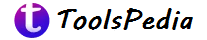In today’s digital age, sharing the perfect photo on social media has become an essential part of our daily routine. Whether it’s a good morning snap or a cherished memory, capturing the ideal image sometimes requires a little editing. Fortunately, Google Photos has introduced a powerful new tool that makes photo editing easier than ever. The recently launched Magic Editor, powered by AI, is set to revolutionize the way you enhance your photos.
Introducing Google Photos’ Magic Editor
The Magic Editor tool in Google Photos is designed to simplify the editing process, allowing users to make quick and effective adjustments to their images. Whether you want to change the background, remove unwanted objects, or tweak the brightness and sharpness, Magic Editor offers a range of features to help you achieve the perfect photo.
How to Use the Magic Editor Tool
Editing your photos with Google Photos’ Magic Editor is straightforward. Follow these steps to enhance your images:
- Open the Google Photos App: Start by opening the Google Photos app on your device and select the photo you want to edit.
- Tap the Edit Option: Once your photo is selected, look for the edit option on the screen and tap on it.
- Activate the Magic Editor: At the bottom left of the screen, you’ll see the Magic Editor tool blinking. Tap on it to start editing.
- Make Your Adjustments: The Magic Editor offers various options like changing the background, adjusting brightness, and sharpening the image. Play around with these tools to enhance your photo to your liking.
- Save Your Edited Photo: After you’re satisfied with your edits, simply click on the save option to preserve your newly enhanced photo.
Additional Benefits of Google Photos
Google Photos is more than just an editing tool. It comes packed with a range of features that make managing and sharing your photos easier and more efficient.
- Unlimited Storage: While Google Photos previously offered free unlimited storage for high-quality photos and videos, this feature has been modified. As of June 2021, the free unlimited storage option has been discontinued, and storage is now linked to your Google One subscription or Google Drive space.
- Automatic Backup: One of the most convenient features of Google Photos is its automatic backup. The app automatically saves your photos and videos to the cloud, freeing up valuable storage space on your device.
- Smart Organization: Google Photos uses AI to organize your photos and videos into categories based on location, date, and even the faces in the images. This smart organization feature helps you easily find and manage your media files.
- Seamless Sharing: Sharing your memories with friends and family is simple with Google Photos. You can easily share individual photos, videos, or create albums that others can view and contribute to.
- Basic Editing Tools: In addition to the Magic Editor, Google Photos offers basic editing tools like cropping, trimming, color adjustments, and filters. These tools allow you to quickly enhance your photos before sharing them.
- Powerful Search Feature: Google Photos’ search functionality is incredibly powerful. You can search for specific photos by entering keywords related to people, places, objects, or even the time when the photo was taken. This makes finding that one specific photo a breeze.
Why Google Photos Stands Out?
Google Photos continues to be a favorite among users due to its combination of storage, smart organization, and editing capabilities. The introduction of the Magic Editor tool is a testament to Google’s commitment to enhancing user experience, making it easier for everyone to create and share stunning images. Whether you’re a casual photographer or a social media enthusiast, Google Photos’ new features ensure that your photos always look their best.
As AI continues to evolve, tools like the Magic Editor are likely to become even more intuitive and powerful, further simplifying the editing process and enabling users to achieve professional-quality results with minimal effort. Keep an eye on Google Photos for future updates that will undoubtedly bring even more exciting features to the table.