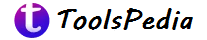Best Free AI Image Generator Tools: A Comprehensive Guide
Artificial Intelligence (AI) has revolutionized numerous fields, and image generation is no exception. AI image generator tools use sophisticated algorithms to create, edit, and enhance images with impressive precision and creativity. These tools have applications in various sectors, including marketing, design, entertainment, and more. This article explores the best free AI image generator tools available today, providing insights into their features, benefits, and how they can be utilized.
What Are AI Image Generators?
AI image generators are advanced tools that leverage machine learning algorithms to create or modify images innovatively. These tools have become increasingly popular due to their ability to produce high-quality images that can be used for multiple applications, ranging from digital art and marketing to entertainment and education.
AI image generators are incredibly versatile. They can generate images based on text descriptions, allowing users to create visuals from simple phrases or detailed narratives. This capability is particularly useful for marketers, content creators, and designers who need to quickly produce unique visuals that align with specific themes or messages.
How Do AI Image Generators Work?
At the core of AI image generators are sophisticated algorithms, particularly neural networks like Generative Adversarial Networks (GANs). GANs consist of two key components: a generator and a discriminator. The generator creates images, while the discriminator evaluates them against real images, providing feedback to the generator to improve the quality of its creations. This iterative process results in images that are remarkably realistic and detailed.
Importance of AI Image Generators
AI image generators are essential for various applications, such as:
- Content Creation: Bloggers, marketers, and designers can quickly generate visuals for their content.
- Entertainment: Artists and game developers can create characters, landscapes, and other graphical elements.
- Education: AI-generated images can be used in educational materials and presentations.
- E-commerce: Businesses can enhance product images or create marketing materials.
Best Free AI Image Generator Tools
1. DeepArt
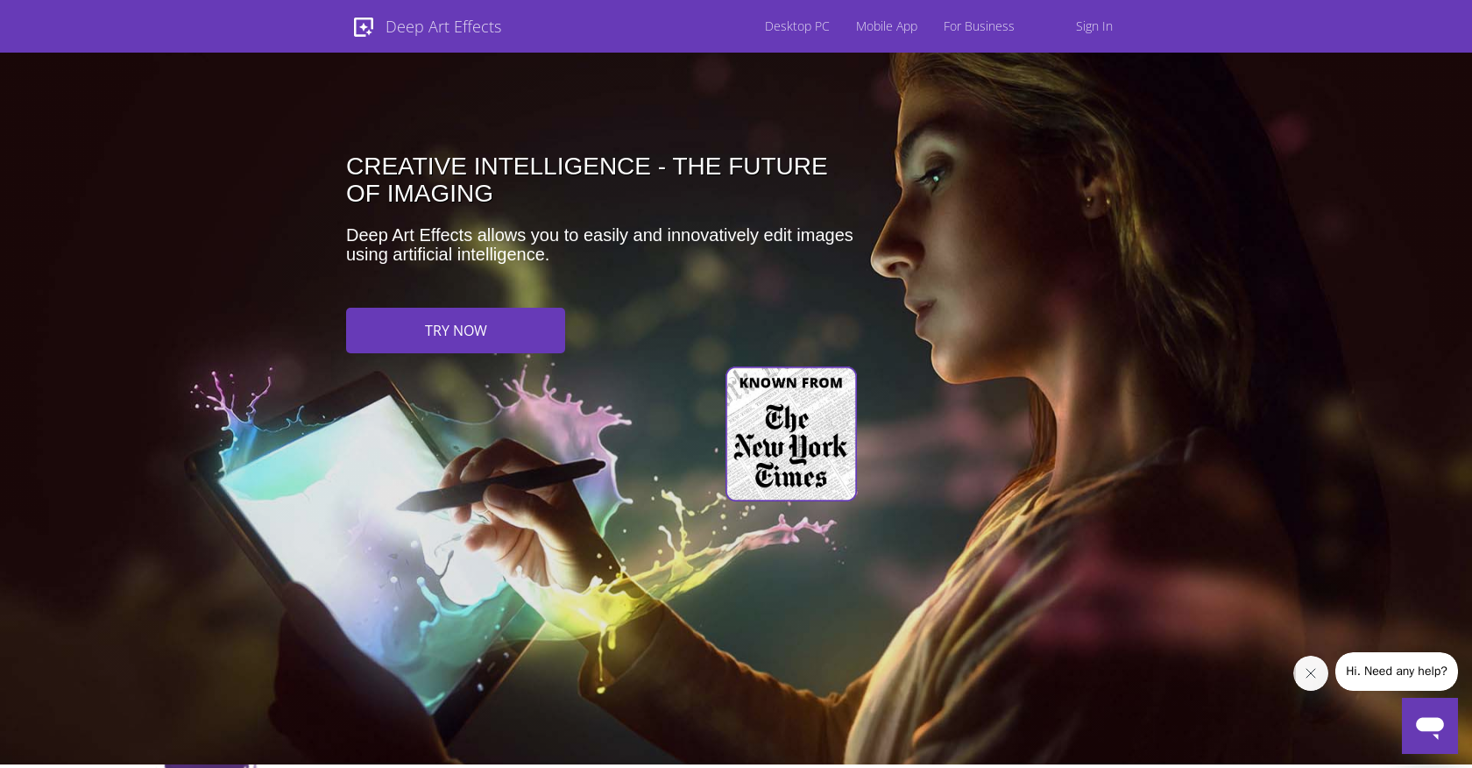
DeepArt transforms photos into stunning artworks by applying styles from famous artists like Van Gogh and Picasso. Using neural networks, it recreates your images with an artistic touch, offering high-resolution outputs. Ideal for creatives and marketers, DeepArt is user-friendly, requiring just an image upload and style selection to generate impressive results.
Features:
- Artistic Styles: DeepArt allows users to transform photos into artworks using styles from famous artists like Van Gogh or Picasso.
- Easy-to-Use Interface: Users can upload an image and choose an art style to apply.
- High-Quality Outputs: The generated images are high-resolution and visually appealing.
Benefits:
- Creativity Boost: Ideal for artists and designers looking to add a unique touch to their images.
- Versatility: Suitable for personal use, social media posts, and marketing materials.
Usage: DeepArt is user-friendly, making it accessible even for those with no technical background. Simply upload your image, select a style, and let the AI do the rest.
2. Artbreeder

Artbreeder is an innovative platform that enables users to create and explore new images by blending and adjusting existing ones. Utilizing genetic algorithms, it allows for intricate modifications and combinations, fostering creativity. The community feature enhances collaboration, making it a go-to tool for artists and designers seeking unique visual creations.
Features:
- Image Mixing: Artbreeder allows users to combine different images to create new, unique visuals.
- Genetic Algorithms: Users can explore variations and fine-tune images by adjusting various parameters.
- Community Sharing: Users can share their creations and collaborate with others.
Benefits:
- Creative Exploration: Enables users to experiment with different image combinations and styles.
- Collaborative Platform: The community aspect fosters creativity and idea exchange.
Usage: Artbreeder’s interface is intuitive, allowing users to start creating immediately. You can mix images, explore different styles, and adjust features to generate the desired output.
3. Deep Dream Generator
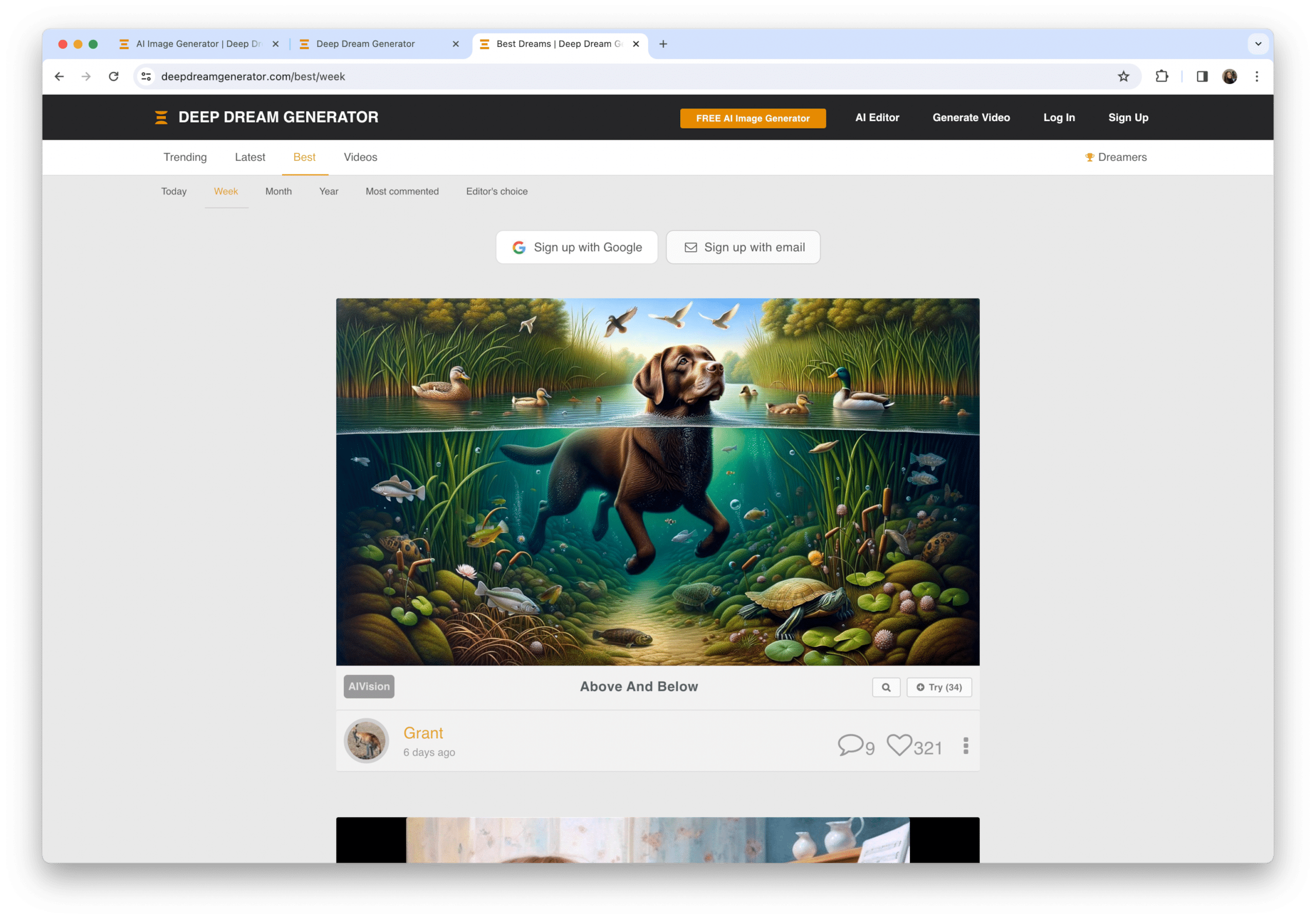
Deep Dream Generator creates surreal, dream-like images by emphasizing patterns and features within an input image. This tool offers multiple styles and filters, producing psychedelic and abstract art. Its simple interface allows for easy image uploads and style selections, making it perfect for personal art projects and creative marketing efforts.
Features:
- Dream-like Images: Deep Dream Generator creates surreal and dream-like images by enhancing patterns in the input image.
- Multiple Styles: Offers a variety of styles and filters to apply to images.
- User-Friendly: Simple interface for easy image uploading and style selection.
Benefits:
- Unique Artistic Effects: Ideal for creating psychedelic and abstract art.
- Versatile Use: Suitable for personal art projects, social media content, and creative marketing.
Usage: To use Deep Dream Generator, upload an image, select a style or filter, and the AI will generate a dream-like version of your image.
4. Runway ML

Runway ML provides a comprehensive suite of AI tools for image generation, editing, and enhancement. It supports real-time collaboration and offers an interactive, user-friendly interface with drag-and-drop functionality. Ideal for creative teams, Runway ML’s wide range of models caters to various tasks, from simple edits to complex visual projects.
Features:
- Wide Range of Models: Runway ML provides access to various AI models for image generation, editing, and enhancement.
- Real-Time Collaboration: Supports real-time collaboration, making it perfect for team projects.
- Interactive Interface: User-friendly interface with drag-and-drop functionality.
Benefits:
- Flexibility: Suitable for different creative tasks, from simple image generation to complex editing.
- Collaboration: Ideal for teams working on visual projects.
Usage: Runway ML’s platform is interactive and straightforward. Users can select models, upload images, and tweak parameters to create desired visuals.
5. GANPaint Studio
.webp)
GANPaint Studio enables precise image manipulation by allowing users to add or remove objects interactively. Utilizing GANs, it offers object-level control and real-time feedback, making it perfect for detailed editing tasks. This tool is excellent for users seeking precision in modifying specific parts of an image with ease.
Features:
- Interactive Editing: Allows users to interactively edit images by adding or removing objects.
- Object-Level Manipulation: Users can modify specific parts of an image, such as trees, buildings, or objects.
- Real-Time Feedback: Provides instant visual feedback on edits.
Benefits:
- Precision Editing: Great for detailed image manipulation and enhancements.
- User Control: Offers users control over specific image elements.
Usage: GANPaint Studio is designed for ease of use. Upload an image, select the objects to add or remove, and make the desired edits with real-time feedback.
6. PaintsChainer

PaintsChainer automatically colors black-and-white sketches, transforming them into vibrant artworks. It offers various coloring styles and palettes, making it a time-saving tool for artists. The user-friendly interface allows for quick uploads and style selections, providing a seamless experience for those looking to bring their sketches to life.
Features:
- Automatic Coloring: PaintsChainer automatically colors black-and-white sketches.
- Style Selection: Users can choose from different coloring styles and palettes.
- User-Friendly: Simple interface for uploading sketches and selecting styles.
Benefits:
- Time-Saving: Ideal for artists who want to quickly color their sketches.
- Creative Freedom: Provides different styles to experiment with.
Usage: Using PaintsChainer is straightforward. Upload your sketch, select a coloring style, and let the AI color your drawing.
7. Let’s Enhance
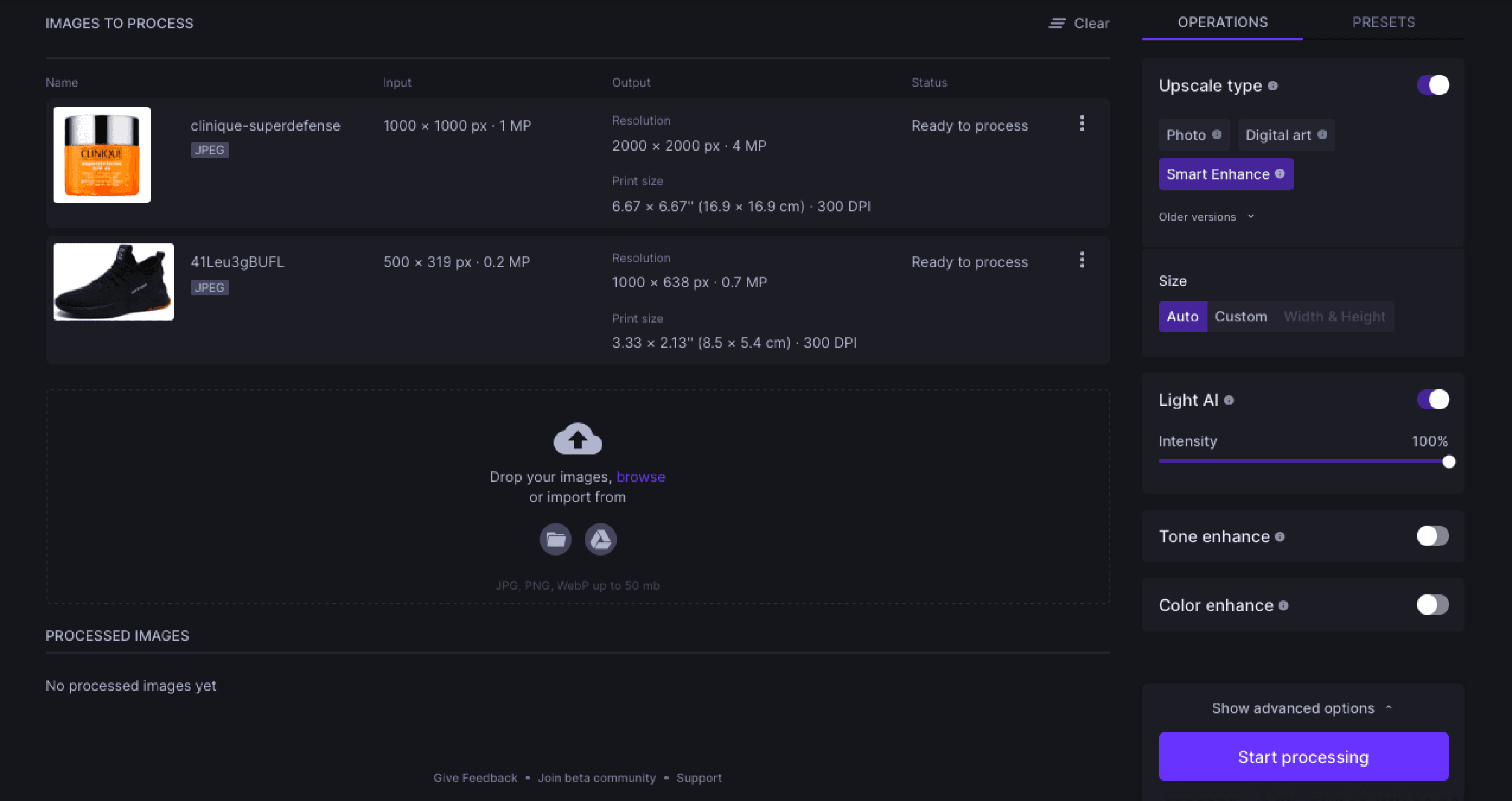
Let’s Enhance uses AI to upscale and enhance image quality without losing resolution. It effectively reduces noise and sharpens details, making low-quality images suitable for professional use. The batch processing feature saves time, and its intuitive drag-and-drop interface ensures ease of use for enhancing multiple images simultaneously.
Features:
- Image Upscaling: Let’s Enhance uses AI to upscale images without losing quality.
- Noise Reduction: Reduces noise and enhances image clarity.
- Batch Processing: Supports batch processing for multiple images.
Benefits:
- Quality Improvement: Enhances low-resolution images, making them suitable for various uses.
- Efficiency: Batch processing saves time for users with multiple images.
Usage: Let’s Enhance offers a simple drag-and-drop interface. Upload your images, select enhancement options, and process them in batches if needed.
8. Pix2Pix
Pix2Pix transforms sketches and simple drawings into realistic images using AI. It offers versatile models for various transformations, making it a valuable tool for artists and designers. Though it requires some technical setup, Pix2Pix’s ability to generate realistic visuals from basic inputs provides significant creative potential.
Features:
- Image Transformation: Pix2Pix can transform sketches into realistic images.
- Versatile Models: Offers different models for various types of transformations.
- Open Source: Available as an open-source tool for customization.
Benefits:
- Creative Possibilities: Enables users to create realistic images from simple sketches.
- Customization: Open-source nature allows for further customization.
Usage: Pix2Pix requires some technical knowledge to set up and use effectively. Once set up, users can input sketches and generate realistic images.
9. DALL-E Mini

DALL-E Mini generates images from textual descriptions, offering creative flexibility for users. This online tool allows you to input any description and produces unique images based on the provided text. Its simplicity and accessibility make it an excellent choice for those looking to visualize ideas or concepts quickly.
Features:
- Text-to-Image: DALL-E Mini generates images from textual descriptions.
- Creative Flexibility: Users can input any description to generate unique images.
- Easy Access: Available online for easy access and use.
Benefits:
- Versatility: Ideal for creating images based on specific ideas or concepts.
- User-Friendly: Accessible to users with no technical expertise.
Usage: DALL-E Mini is simple to use. Enter a text description, and the AI will generate an image based on that description.
10. Designify
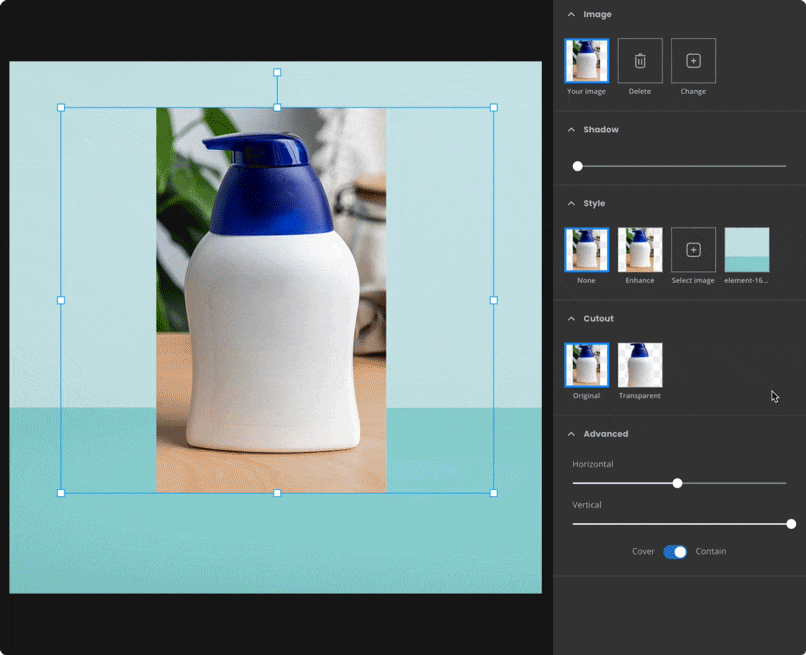
Designify automates the creation of professional-quality images using a vast library of templates. Its intuitive interface and automated design process save time and effort, making it ideal for marketing and branding. Users can quickly create polished visuals suitable for various applications, from social media posts to advertising materials.
Features:
- Automated Design: Designify automates the design process, creating professional-quality images.
- Template Library: Offers a vast library of templates for various purposes.
- Intuitive Interface: Easy-to-use interface for quick image creation.
Benefits:
- Professional Quality: Generates high-quality designs suitable for marketing and branding.
- Time-Saving: Automates design tasks, saving time and effort.
Usage: Designify’s interface is intuitive, making it easy to select templates, upload images, and create professional designs in minutes.
Benefits of Using Free AI Image Generator Tools
- Cost-Effective
Free AI image generator tools provide high-quality outputs without the need for expensive software or hiring professional designers. This makes them accessible to individuals and small businesses with limited budgets.
- Time-Saving
These tools automate many aspects of image creation and editing, significantly reducing the time required to produce high-quality visuals. This allows users to focus on other important tasks.
- Enhanced Creativity
AI tools offer creative possibilities that might not be easily achievable manually. From transforming photos into artworks to generating unique images from text descriptions, these tools enhance creative output.
- Improved Quality
AI image generators use advanced algorithms to produce high-resolution and visually appealing images. Tools like Let’s Enhance can even improve the quality of existing images.
- Accessibility
Most free AI image generator tools are user-friendly, making them accessible to individuals without technical or design expertise. This democratizes the process of creating high-quality visuals.
How to Choose the Right AI Image Generator Tool
- Define Your Needs
Identify what you need the AI image generator for. Are you looking for tools to enhance photo quality, create art, or generate images from text? Defining your needs will help narrow down your options.
- Evaluate Features
Compare the features of different tools to determine which ones align with your requirements. Look for tools that offer the functionalities you need, such as style transfer, upscaling, or text-to-image generation.
- Consider Ease of Use
Choose a tool with a user-friendly interface that you find easy to navigate. Tools with drag-and-drop functionality and intuitive controls will save you time and effort.
- Check for Customization Options
Some tools offer more customization options than others. If you need specific features or want to tweak parameters, choose a tool that provides these capabilities.
- Read Reviews and Testimonials
Reading reviews and testimonials from other users can provide insights into the effectiveness and reliability of the tool. Look for feedback on the tool’s performance, ease of use, and output quality.
Conclusion
AI image generator tools have transformed the way we create and manipulate images. From enhancing photo quality to generating unique artworks, these tools offer a range of functionalities that cater to various needs. The best part is that many of these tools are available for free, making high-quality image generation accessible to everyone.
Whether you are a content creator, marketer, designer, or simply someone who enjoys experimenting with visuals, AI image generator tools can significantly enhance your creative process. By leveraging the power of AI, you can save time, reduce costs, and produce stunning visuals that captivate your audience.
In a world where visual content plays a crucial role in communication and marketing, staying ahead with the latest AI tools can give you a competitive edge. Explore the tools mentioned in this article, and discover how AI can transform your approach to image creation and management.
FAQs
- Are AI image generator tools free to use?
Many AI image generator tools offer free versions with basic features. However, some advanced functionalities may require a subscription or one-time payment. Tools like DeepArt, Artbreeder, and Deep Dream Generator offer robust free versions.
- Can AI image generators create images from text descriptions?
Yes, some AI image generators can create images based on text descriptions. Tools like DALL-E Mini are designed to generate unique visuals from textual inputs, allowing users to bring their ideas to life through descriptive language.
- What are the benefits of using AI image generator tools?
AI image generators save time, reduce costs, enhance creativity, and improve the quality of visual content. They are accessible to users without technical or design expertise and can be used for various applications, from marketing to personal projects.
- Do I need any technical skills to use AI image generator tools?
Most AI image generator tools are designed with user-friendly interfaces, making them accessible to individuals without technical skills. Simple drag-and-drop functionality and intuitive controls allow users to create and modify images easily.
- Can AI image generators improve the quality of existing images?
Yes, tools like Let’s Enhance use AI to upscale images without losing quality, reduce noise, and add intricate details. These enhancements make low-resolution images suitable for various applications, from social media to professional use.
- Are AI-generated images copyright-free?
The copyright status of AI-generated images can be complex and may vary depending on the tool and its terms of service. It’s essential to review the usage rights provided by the specific AI tool you are using to ensure compliance with copyright laws.
- How can businesses benefit from AI image generator tools?
Businesses can use AI image generator tools to create marketing materials, enhance product images, and generate unique visuals for social media. These tools streamline the content creation process, allowing businesses to maintain a consistent and professional visual presence.
- Can AI image generators be used for educational purposes?
Yes, AI image generators can be valuable in educational settings. They can create illustrations for teaching materials, visualize complex concepts, and provide engaging content for presentations and projects.
- What should I consider when choosing an AI image generator tool?
When choosing an AI image generator tool, consider your specific needs, the tool’s features, ease of use, customization options, and user reviews. Selecting a tool that aligns with your requirements and is easy to navigate will enhance your overall experience.