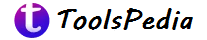Artificial Intelligence (AI) has rapidly transformed the landscape of productivity tools, offering innovative solutions that streamline workflows, enhance efficiency, and save time. As we move into 2024, the integration of AI into everyday tools is more prevalent than ever, providing businesses and individuals with powerful resources to boost productivity. Here’s a comprehensive look at the top 10 AI tools that are set to revolutionize productivity in 2024.
1. ChatGPT by OpenAI
:max_bytes(150000):strip_icc()/ChatGPTInterface-95912d3e22404cf0a4ce6b6381d97432.jpg)
ChatGPT, developed by OpenAI, is an advanced language model that can generate human-like text based on the input it receives. It can be used for a variety of tasks, including drafting emails, writing reports, brainstorming ideas, and even providing customer support.
Key Features:
- Natural Language Processing (NLP): Understands and generates contextually relevant text.
- Versatility: This can be applied to numerous tasks, from creative writing to technical support.
- Accessibility: Available via API for integration into various applications.
Use Case: A marketing team can use ChatGPT to draft engaging content for social media posts, blogs, and newsletters, significantly reducing the time spent on content creation.
2. Grammarly
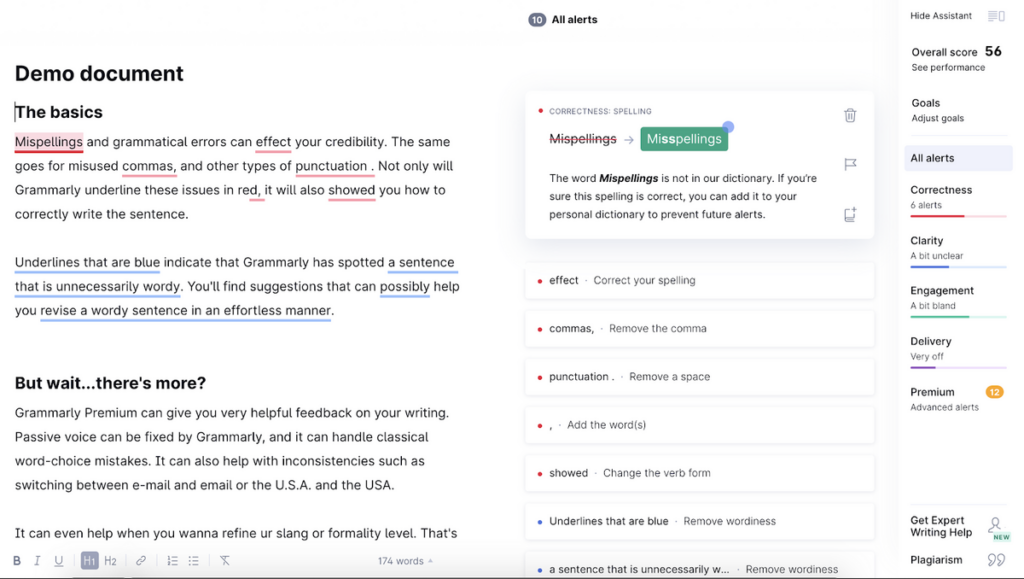
Grammarly is a widely used AI-powered writing assistant that helps users improve their writing by providing suggestions on grammar, punctuation, style, and tone.
Key Features:
- Real-Time Suggestions: Provides instant feedback as you write.
- Tone Detector: Analyze the tone of your text to ensure it matches your intended message.
- Plagiarism Checker: Ensures your content is original.
Use Case: Freelance writers and content creators can use Grammarly to polish their work, ensuring it is error-free and professional.
3. Trello with Butler
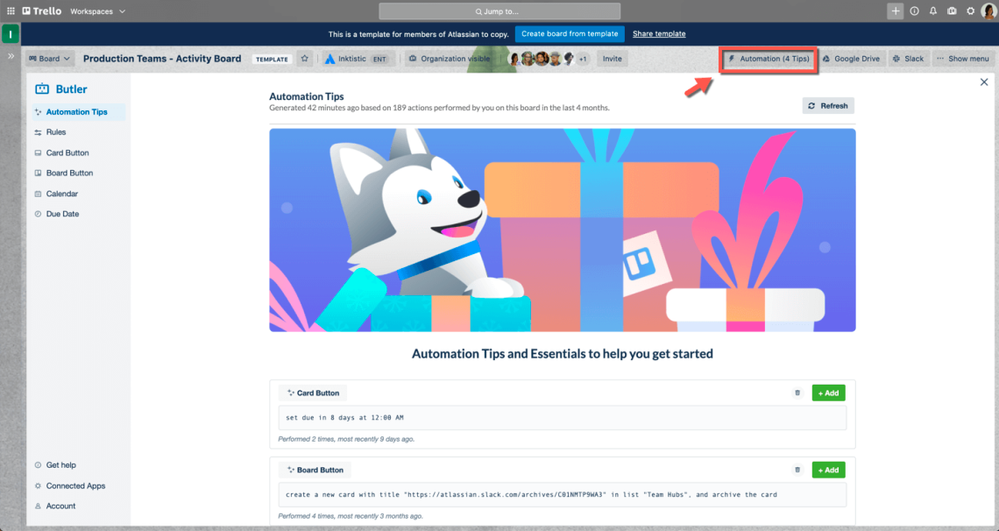
Trello, a popular project management tool, integrates with Butler, an AI-driven automation tool that helps streamline tasks and workflows.
Key Features:
- Task Automation: Automates repetitive tasks, such as moving cards between lists based on certain triggers.
- Custom Commands: Allows users to create custom automation rules tailored to their workflow.
- Calendar Integration: Syncs with calendars to ensure deadlines are met.
Use Case: Project managers can automate routine updates and notifications, allowing them to focus on more strategic aspects of their projects.
4. Otter.ai
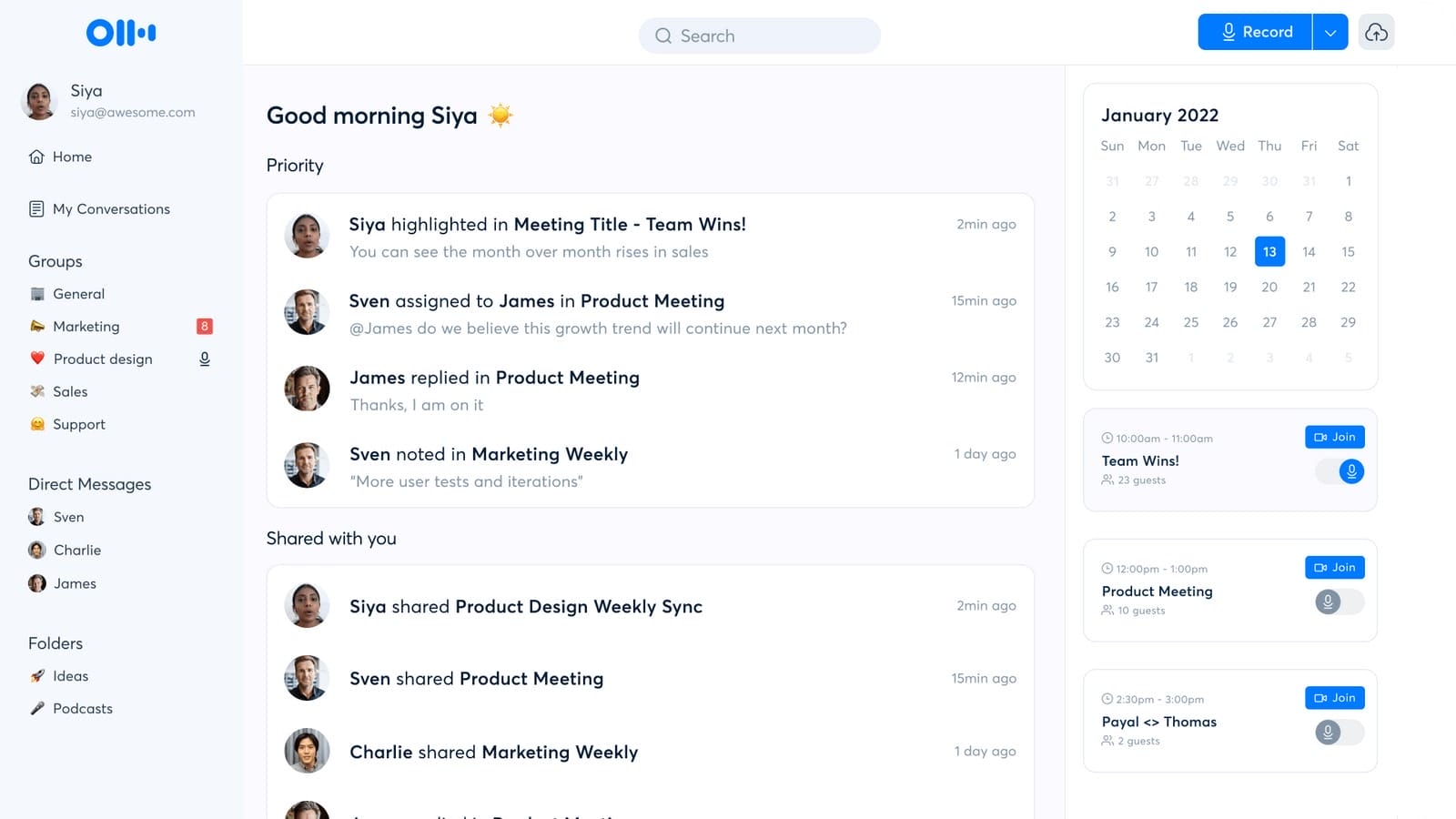
Otter.ai is an AI-powered transcription tool that converts spoken language into written text in real time, making it an invaluable tool for meetings, interviews, and lectures.
Key Features:
- Real-Time Transcription: Provides instant transcription of live conversations.
- Speaker Identification: Differentiates between multiple speakers.
- Searchable Transcripts: Allows users to search for specific keywords within transcripts.
Use Case: Journalists and researchers can use Otter.ai to transcribe interviews and discussions, making it easier to extract and organize key information.
5. Microsoft Power BI

Microsoft Power BI is a business analytics tool that leverages AI to transform raw data into meaningful insights through interactive dashboards and reports.
Key Features:
- Data Visualization: Creates visually appealing and easy-to-understand charts and graphs.
- AI Insights: Uses machine learning algorithms to identify trends and patterns.
- Integration: Connects with various data sources for comprehensive analysis.
Use Case: Business analysts can use Power BI to visualize sales data, identify trends, and make data-driven decisions to enhance business performance.
6. Zoom with AI Features

Zoom, the renowned video conferencing platform, has integrated AI features to enhance the user experience and productivity.
Key Features:
- Virtual Backgrounds: Uses AI to replace your background with a virtual one.
- Live Transcription: Provides real-time transcription of meetings.
- Meeting Insights: Summarizes meeting discussions and highlights key points.
Use Case: Remote teams can benefit from AI-driven transcriptions and summaries, ensuring that important information is captured and accessible.
7. Monday.com
Monday.com is a work operating system that integrates AI to optimize task management, project planning, and team collaboration.
Key Features:
- Automation: Automates repetitive tasks and sends notifications.
- AI-Powered Dashboards: Provides insights into project progress and team performance.
- Customizable Templates: Offers templates tailored to various industries and workflows.
Use Case: Marketing teams can use Monday.com to automate campaign tracking, ensuring that all tasks are completed on time and nothing falls through the cracks.
8. Slack with Workflow Builder

Slack, a leading team communication tool, incorporates AI through its Workflow Builder to automate routine tasks and enhance team collaboration.
Key Features:
- Automated Workflows: Creates automated processes for common tasks, such as onboarding new team members.
- Integration: Connects with various apps and services to streamline workflows.
- Smart Notifications: Prioritizes notifications based on relevance and urgency.
Use Case: Customer support teams can automate ticket assignments and responses, improving efficiency and response times.
9. HubSpot
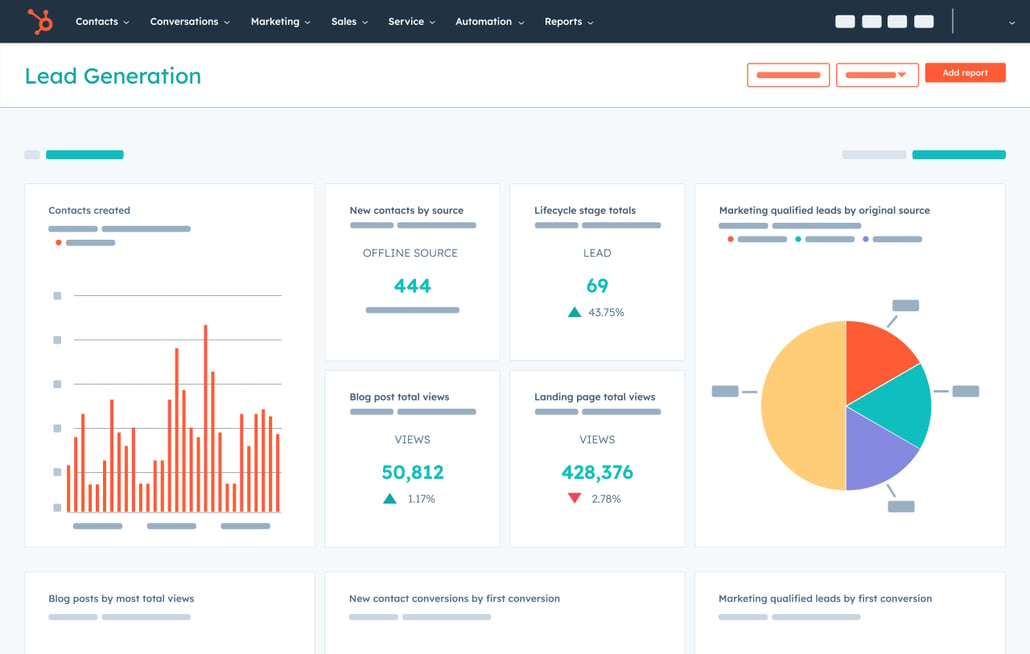
HubSpot is an all-in-one CRM platform that uses AI to optimize marketing, sales, and customer service operations.
Key Features:
- Lead Scoring: Uses AI to prioritize leads based on their likelihood to convert.
- Content Optimization: Provides suggestions to improve SEO and engagement.
- Chatbots: Automates customer interactions and support.
Use Case: Sales teams can use HubSpot’s AI-powered lead scoring to focus on high-potential leads, increasing conversion rates and sales efficiency.
10. Notion
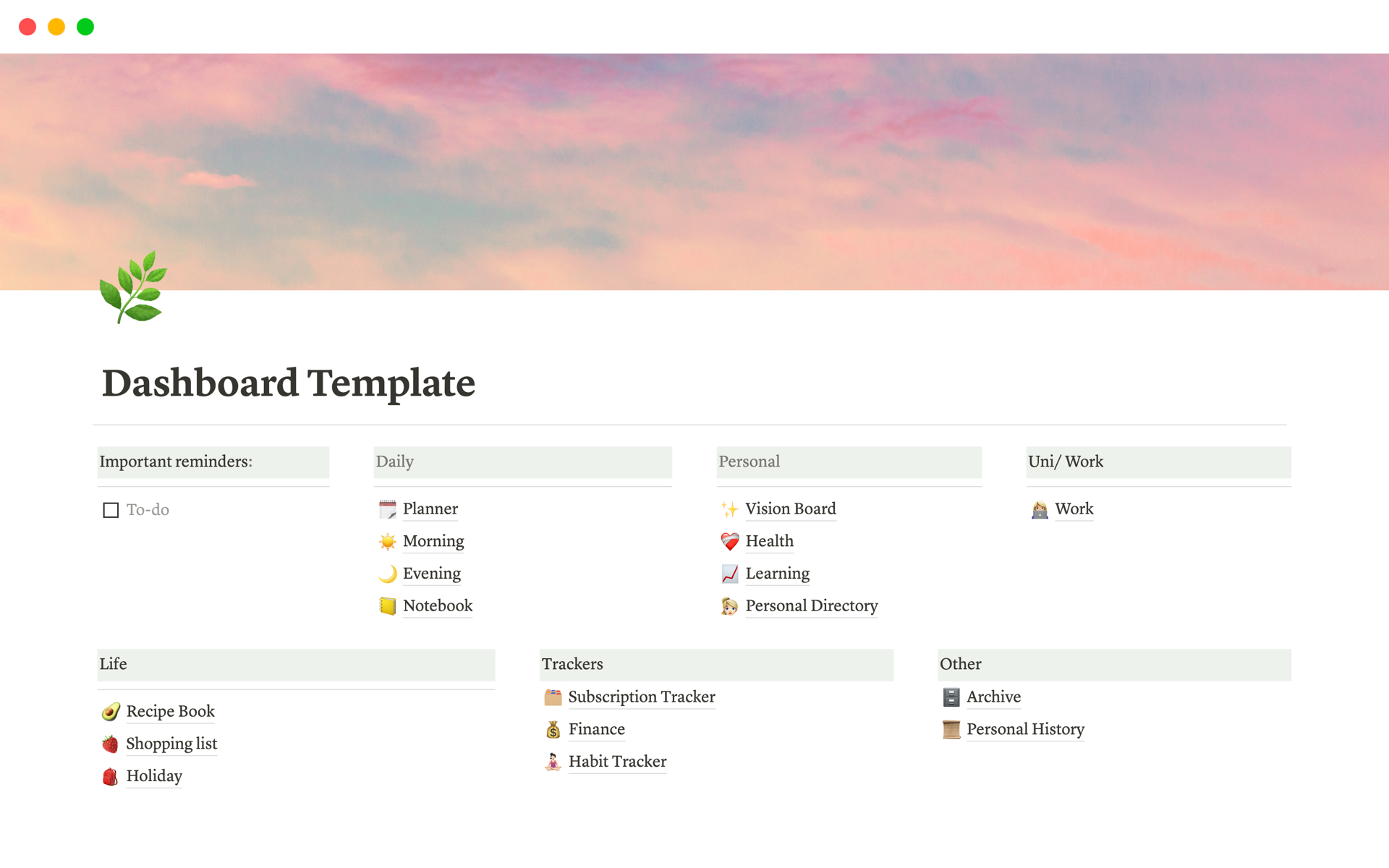
Notion is a versatile productivity tool that integrates AI to enhance note-taking, project management, and collaboration.
Key Features:
- Smart Links: Automatically creates links between related notes and documents.
- AI Suggestions: Provide content suggestions based on the context of your notes.
- Database Integration: Connects with external databases for comprehensive data management.
Use Case: Product development teams can use Notion to organize and link project documentation, ensuring that all team members have access to up-to-date information.
Conclusion
As we step into 2024, AI tools are becoming indispensable for boosting productivity across various sectors. From automating routine tasks to providing intelligent insights, these tools enable individuals and businesses to work smarter, not harder. By integrating these top 10 AI tools into your daily workflow, you can enhance efficiency, streamline operations, and achieve your productivity goals.
Whether you are a freelancer, a small business owner, or part of a large enterprise, there is an AI tool tailored to your needs. Embrace these technological advancements to stay ahead of the curve and maximize your productivity in the coming year.
FAQs
1. What criteria were used to select these AI tools?
We selected tools based on their usability, features, user reviews, and overall impact on productivity.
2. Are these AI tools suitable for small businesses?
Yes, many of these tools are designed to be scalable and beneficial for both small businesses and large enterprises.
3. Do I need technical knowledge to use these AI tools?
Most of the tools listed are user-friendly and require minimal technical expertise to get started.
4. Are there any free AI tools on the list?
Yes, some of the tools offer free versions or trial periods. Details are provided for each tool.
5. How do these AI tools help in boosting productivity?
They automate repetitive tasks, provide intelligent insights, enhance decision-making, and improve overall workflow efficiency.
6. Can these AI tools integrate with other software?
Many of the tools offer integration with popular software and platforms. Specific integration capabilities are mentioned in the descriptions.
7. Are these AI tools secure to use?
We prioritized tools known for their robust security measures. However, always review and comply with each tool’s security policies.
8. How often do these AI tools update their features?
Most of the tools have regular updates to improve functionality and add new features. Check the tool’s website for the latest updates.
9. Do these AI tools offer customer support?
Yes, the majority of these tools provide customer support through various channels, including email, chat, and phone.
10. Can these AI tools be used across different industries?
Yes, the tools listed are versatile and can be applied across a wide range of industries to enhance productivity.