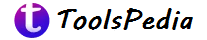In the world of digital marketing and search engine optimization (SEO), understanding and measuring the strength of your website is crucial. One of the key metrics that can help gauge your website’s potential to rank on search engine results pages (SERPs) is Domain Authority (DA). This guide will walk you through what Domain Authority is, its importance, how it is calculated, and the best online tools available to check and monitor your DA.
What is Domain Authority (DA)?
Domain Authority (DA) is a search engine ranking score developed by Moz, a leading SEO software company. It predicts how well a website is likely to rank on SERPs. DA scores range from 1 to 100, with higher scores indicating a greater ability to rank.
DA is calculated by evaluating multiple factors, including the number of linking root domains and the total number of links. It uses a machine learning model to predictively find a “best fit” algorithm that most closely correlates with rankings across thousands of actual search results that Moz uses as standards to scale against.
Why is Domain Authority Important?
Understanding and monitoring your DA score can provide valuable insights into your website’s SEO performance and overall online visibility. Here are some reasons why DA is important:
- Competitor Analysis: Comparing your DA with competitors can help identify areas where you need to improve and give you an edge in your niche.
- Link Building: Higher DA websites are more attractive for link building. Securing backlinks from high DA sites can significantly boost your own DA and SEO.
- Traffic Prediction: Websites with higher DA typically enjoy more organic traffic as they are more likely to rank higher on SERPs.
- SEO Strategy: DA can help shape and refine your SEO strategy by identifying strengths and weaknesses in your website’s link profile and content strategy.
How is Domain Authority Calculated?
Moz calculates Domain Authority using over 40 factors. Some of the most important factors include:
- Linking Root Domains: The number of unique root domains linking to your website.
- Total Number of Links: The total number of links, including internal and external links pointing to your website.
- MozRank: This measures the popularity of your website’s links.
- MozTrust: This assesses the trustworthiness of the linking sites.
- Quality of Links: The relevance and authority of the sites linking to your website.
It’s important to note that DA is a relative metric, meaning it’s best used as a comparative metric rather than an absolute one. DA should be used to compare your site to other sites or track the “ranking strength” of your site over time.
Top Domain Authority (DA) Checker Tools Online
Numerous online tools can help you check and monitor your Domain Authority. Here are the top 10 DA checker tools you can use:
1. Moz Link Explorer

Moz Link Explorer is a powerful SEO tool that helps users analyze their website’s backlink profile. It provides comprehensive data on inbound links, linking domains, and anchor text distribution. With its easy-to-use interface, users can uncover link-building opportunities, monitor their link health, and improve their website’s Domain Authority. The tool is essential for developing an effective link-building strategy and tracking competitors’ link profiles.
- Features: Detailed link analysis, anchor text analysis, spam score, comparison with competitors.
- Usage: Enter your website URL to get a detailed report on your DA and link profile.
- Link: Moz Link Explorer
2. Ahrefs Site Explorer
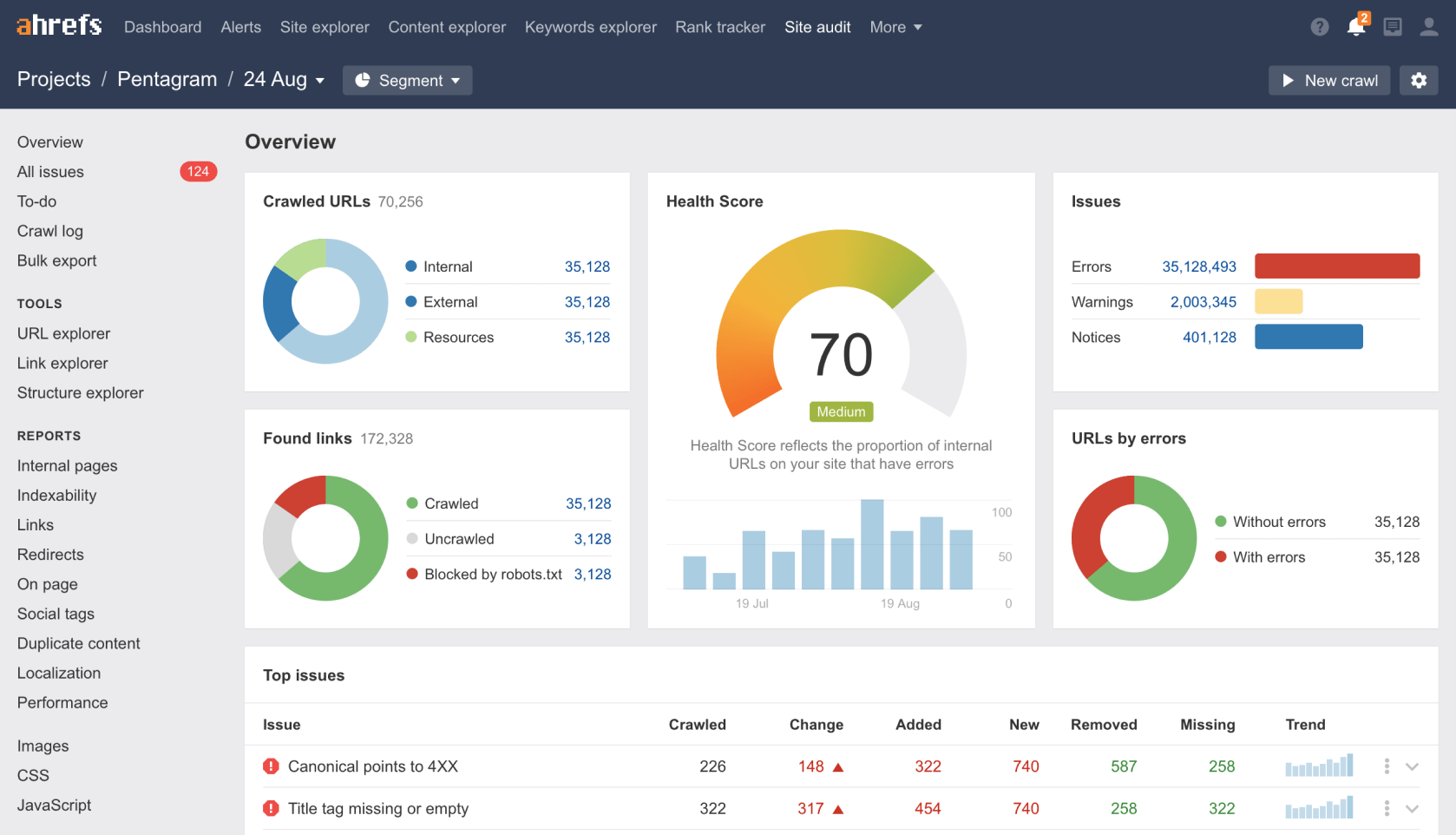
Ahrefs Site Explorer offers an in-depth analysis of your website’s backlink profile and organic search traffic. It provides detailed insights into referring domains, anchor text, and broken links. Ahrefs also includes a robust keyword research tool and a content explorer feature, making it an all-in-one SEO tool. Its user-friendly interface and comprehensive data make it invaluable for SEO professionals and digital marketers.
- Features: Comprehensive backlink analysis, referring domains, anchor text distribution, organic keywords.
- Usage: Input your URL and get a detailed backlink profile and Domain Rating.
- Link: Ahrefs Site Explorer
3. SEMrush
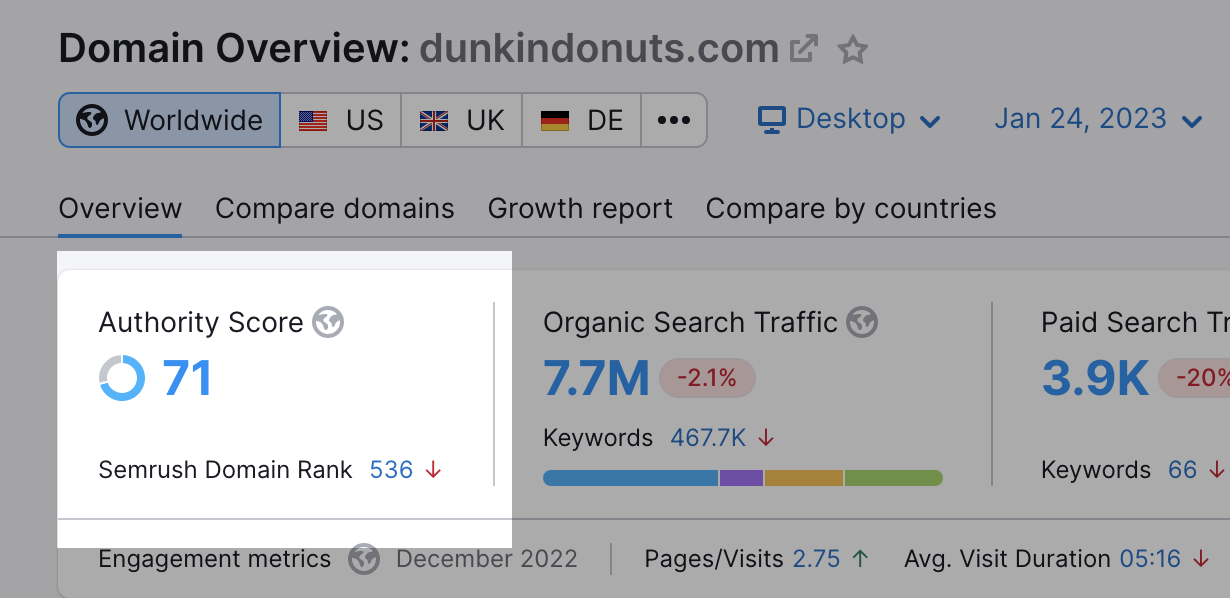
SEMrush is a versatile SEO tool that offers extensive features, including keyword research, site audits, and competitor analysis. It provides detailed insights into backlinks, referring domains, and organic search performance. SEMrush’s comprehensive suite of tools helps users enhance their SEO strategies, improve website performance, and stay ahead of competitors. It’s a go-to tool for digital marketers looking to boost their online presence.
- Features: Backlink audit, competitor analysis, keyword research, site health.
- Usage: Use the domain overview feature to check your website’s Authority Score and backlink profile.
- Link: SEMrush
4. Majestic SEO

Majestic SEO specializes in backlink analysis, providing users with extensive data on link profiles, referring domains, and anchor texts. Its unique metrics, such as Trust Flow and Citation Flow, help evaluate the quality and influence of backlinks. Majestic’s tools are essential for understanding link-building efforts and enhancing SEO strategies. It is highly regarded for its in-depth backlink data and analysis capabilities.
- Features: Link intelligence, site explorer, backlink history, referring domains.
- Usage: Enter your website URL to get detailed metrics on your link profile.
- Link: Majestic SEO
5. Ubersuggest
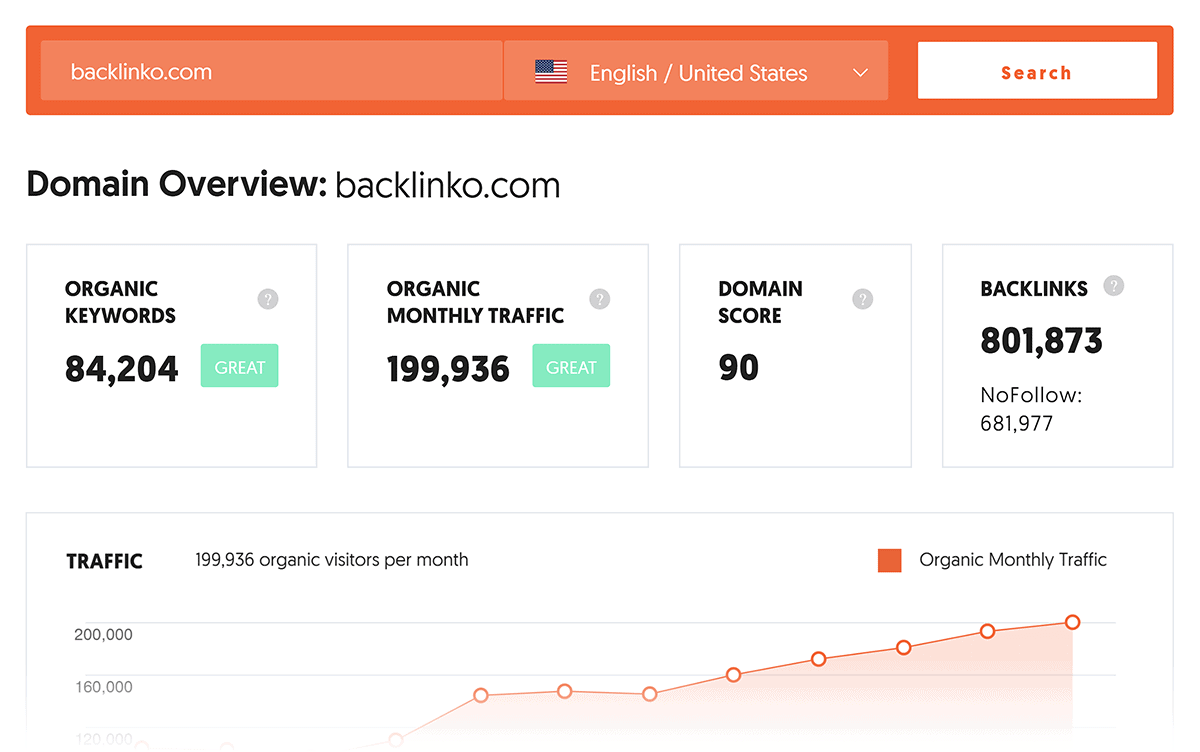
Ubersuggest, developed by Neil Patel, is a comprehensive SEO tool that offers keyword research, site audits, and backlink analysis. It provides insights into domain authority, top-performing pages, and content ideas. Ubersuggest is user-friendly and caters to both beginners and seasoned SEO professionals. It’s an excellent tool for enhancing search engine rankings and developing effective digital marketing strategies.
- Features: Keyword research, backlink data, traffic analysis, site audit.
- Usage: Enter your URL to see your website’s authority score and backlink details.
- Link: Ubersuggest
6. Small SEO Tools
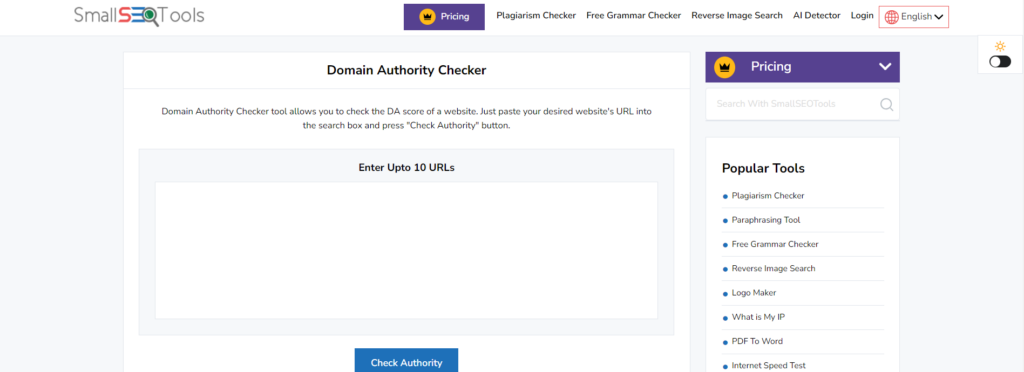
Small SEO Tools offers a variety of free SEO tools, including a DA checker, plagiarism checker, and keyword position checker. It provides quick insights into domain authority, backlinks, and other SEO metrics. The platform is ideal for small businesses and individual users looking to improve their online visibility. Its simple interface and range of tools make it a popular choice for basic SEO needs.
- Features: DA check, PA check, IP address check, SEO tools.
- Usage: Simply enter your URL and get your DA score instantly.
- Link: Small SEO Tools
7. SEO Review Tools
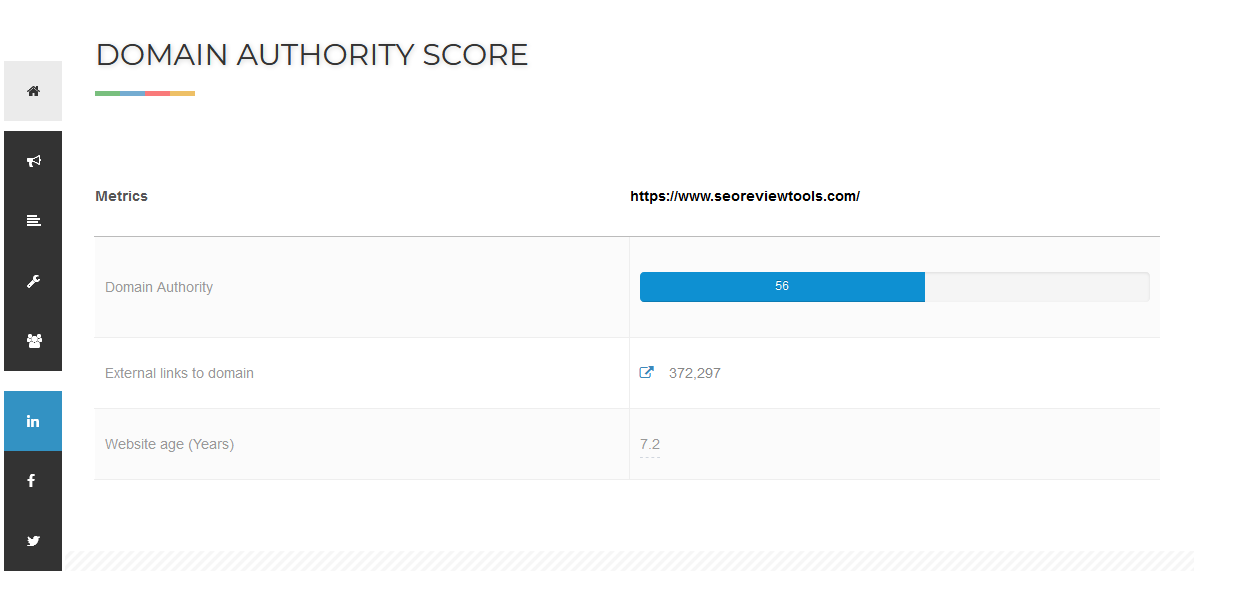
SEO Review Tools provides a collection of free and premium SEO tools designed to enhance website performance. It offers a DA checker, backlink analysis, keyword research, and site audit features. These tools help users gain insights into their SEO efforts, improve site rankings, and identify areas for improvement. SEO Review Tools is known for its reliability and ease of use.
- Features: DA check, PA check, backlink check, SEO audits.
- Usage: Input your website URL to get a detailed report on your DA and related metrics.
- Link: SEO Review Tools
8. WebsiteSEOChecker
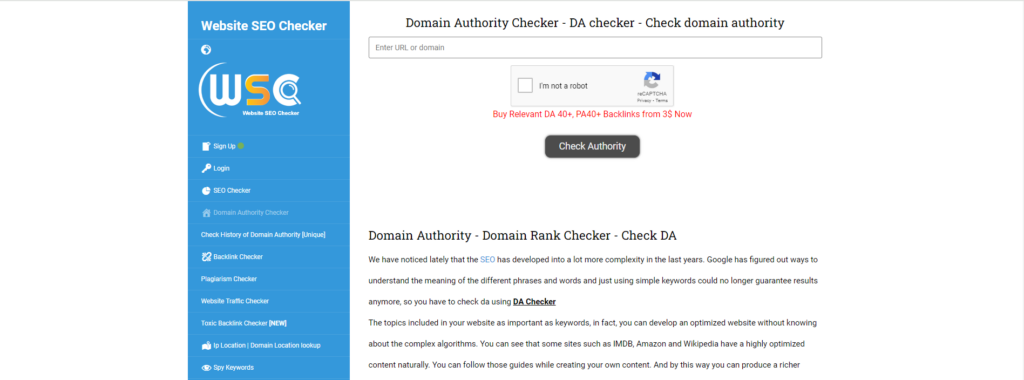
WebsiteSEOChecker offers a comprehensive suite of SEO tools, including a DA checker, site audit, and backlink analysis. It provides detailed insights into website performance, SEO metrics, and optimization opportunities. The platform is user-friendly and helps users enhance their SEO strategies and online visibility. WebsiteSEOChecker is a valuable resource for digital marketers aiming to improve their website’s search engine rankings.
- Features: DA check, PA check, backlink check, keyword position.
- Usage: Enter your URL and receive a detailed analysis of your website’s authority.
- Link: WebsiteSEOChecker
9. Bulk SEO Tools DA Checker
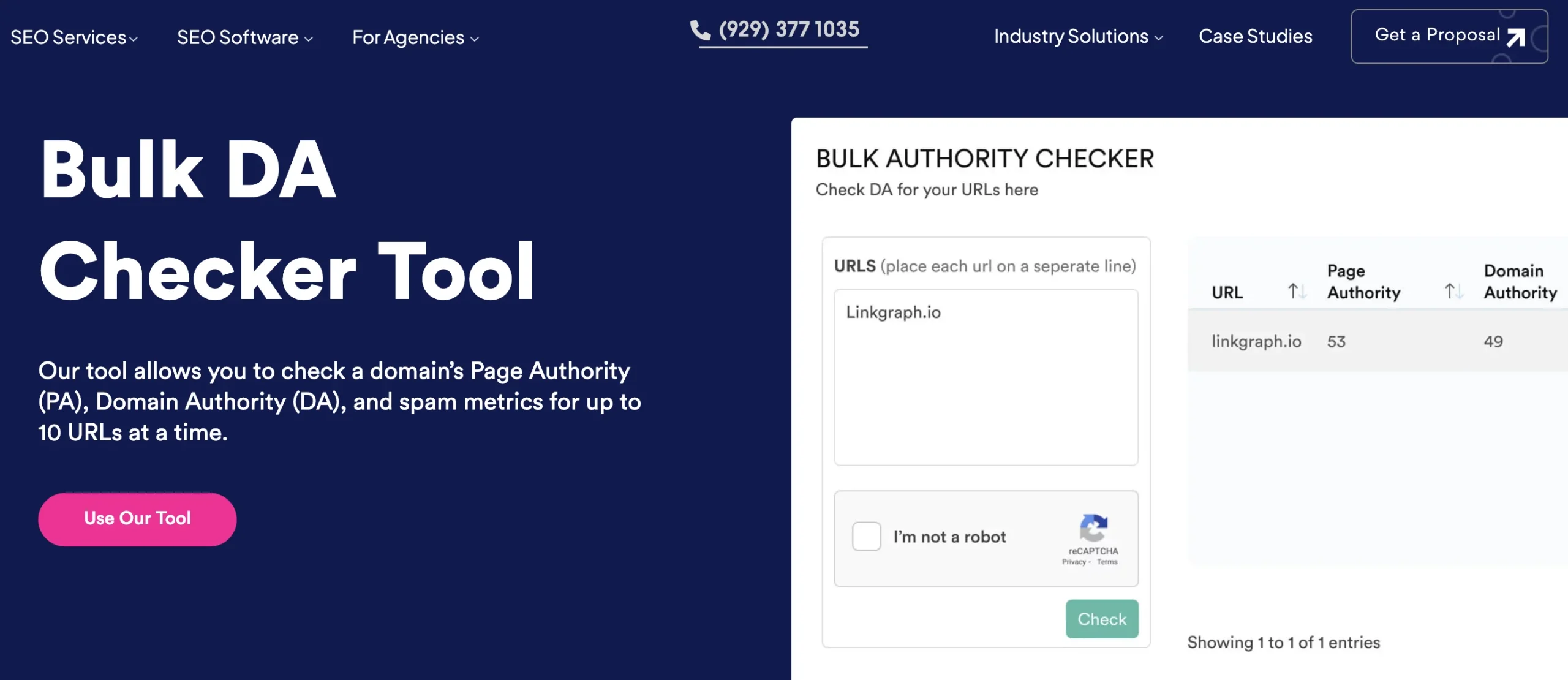
Bulk SEO Tools DA Checker allows users to check the domain authority of multiple websites simultaneously. It provides quick and accurate DA scores, making it ideal for SEO professionals managing multiple sites. The tool also offers other SEO features, including backlink analysis and site audits. Bulk SEO Tools DA Checker is efficient for large-scale SEO campaigns and link-building efforts.
Features:
- Provides DA and PA scores.
- Displays the number of backlinks.
- Supports bulk URL checking.
Usage:
- Visit the Bulk SEO Tools website and use their DA checker tool by entering multiple URLs.
- Link: Bulk SEO Tools DA Checker
10. Seobility DA Checker
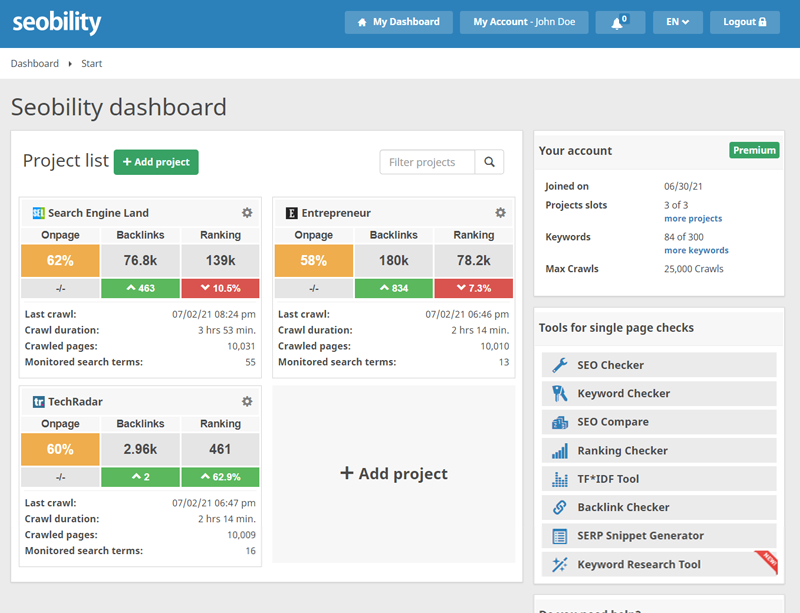
Seobility DA Checker is a robust tool for analyzing domain authority and overall SEO performance. It provides detailed reports on backlinks, referring domains, and site health. Seobility’s comprehensive SEO suite includes keyword research, site audits, and ranking monitoring. Its user-friendly interface and extensive features make it a top choice for improving website rankings and SEO strategies.
Features:
- Provides DA and PA scores.
- Displays the number of backlinks and referring domains.
- Offers detailed site audit reports.
Usage:
- Visit the Seobility website and use their DA checker tool by entering the URL.
- Link: Seobility DA Checker
How to Improve Your Domain Authority?
Improving your Domain Authority requires a strategic approach to SEO. Here are some effective strategies:
1. Create High-Quality Content
High-quality, relevant, and engaging content is crucial for attracting and retaining visitors. Ensure your content is informative, well-researched, and optimized for your target audience.
2. Build a Strong Backlink Profile
Focus on acquiring high-quality backlinks from authoritative websites. This can be achieved through guest blogging, creating shareable content, and building relationships with influencers in your industry.
3. Optimize On-Page SEO
Ensure your website’s on-page SEO elements are optimized, including title tags, meta descriptions, header tags, and keyword usage. Use structured data and ensure your site is mobile-friendly.
4. Improve Site Speed
A fast-loading website enhances user experience and improves your chances of ranking higher on search engines. Use tools like Google PageSpeed Insights to identify and fix performance issues.
5. Ensure Mobile-Friendliness
With the increasing use of mobile devices, having a mobile-friendly website is essential. Use responsive design and test your site’s mobile compatibility.
6. Conduct Regular SEO Audits
Regularly audit your website to identify and fix SEO issues. Use tools like Moz, Ahrefs, and SEMrush to perform comprehensive site audits.
7. Engage on Social Media
Active engagement on social media platforms can drive traffic to your website and increase brand visibility. Share your content and interact with your audience to build a strong online presence.
Conclusion
Domain Authority is a critical metric for understanding your website’s SEO performance and potential to rank on search engines. Using DA checker tools, you can monitor your DA, analyze competitors, and identify areas for improvement. By focusing on high-quality content, building a robust backlink profile, and optimizing your site’s SEO, you can enhance your Domain Authority and improve your search engine rankings.
Whether you are a seasoned SEO professional or a beginner, understanding and leveraging DA can significantly impact your digital marketing efforts. Use the tools and strategies mentioned in this guide to take your website’s SEO to the next level.
FAQs
Q1: How often should I check my website’s Domain Authority (DA)?
It’s recommended to check your website’s DA periodically, such as monthly or quarterly, to monitor changes and the impact of your SEO efforts. Regular monitoring helps in tracking progress and making informed decisions.
Q2: Can Domain Authority (DA) change over time?
Yes, DA can change over time based on various factors, including changes in the website’s backlink profile, content quality, and overall SEO performance. Regular updates to Moz’s algorithm can also affect DA scores.
Q3: Are there free DA checker tools available?
Yes, many DA checker tools offer free versions, including Moz Link Explorer, Ubersuggest, and Small SEO Tools. These free tools provide basic insights into DA and other SEO metrics, although some features may require a subscription.
Q4: How can I improve my website’s Domain Authority (DA)?
To improve DA, focus on creating high-quality content, building a strong backlink profile, optimizing on-page SEO elements, improving site speed, ensuring mobile-friendliness, and conducting regular SEO audits. Engaging on social media can also boost DA.
Q5: What’s the difference between Domain Authority (DA) and Page Authority (PA)?
Domain Authority (DA) measures the overall ranking strength of an entire domain or subdomain, while Page Authority (PA) measures the ranking strength of individual pages. Both are metrics developed by Moz and are used to predict search engine ranking potential.
Q6: Can I check the DA of my competitors’ websites?
Yes, DA checker tools allow you to check the Domain Authority of any website, including your competitors. Analyzing competitors’ DA can help identify opportunities for improvement and guide your SEO strategy.
Q7: Is Domain Authority (DA) the only metric I should focus on for SEO?
While DA is an important metric, it should not be the sole focus of your SEO efforts. Other factors, such as content quality, user experience, keyword optimization, and technical SEO, are also crucial for achieving high search engine rankings.
Q8: Do all SEO tools use the same method to calculate DA?
No, DA is a proprietary metric developed by Moz. Other SEO tools, such as Ahrefs and SEMrush, use their own metrics (e.g., Domain Rating (DR) by Ahrefs and Authority Score by SEMrush) to assess the ranking potential of websites.
Q9: How accurate are DA checker tools?
DA checker tools provide a good estimation of a website’s ranking potential, but they are not infallible. They should be used as part of a broader SEO strategy and in conjunction with other metrics and analysis tools.
Q10: Can a new website have a high Domain Authority (DA)?
It is rare for new websites to have high DA scores because DA is influenced by factors such as the number and quality of backlinks, which take time to build. New websites typically start with lower DA scores and can improve over time with effective SEO practices.
Q11: Are there any limitations to using DA checker tools?
Yes, DA checker tools have limitations, including reliance on third-party data, potential lag in updates, and variations in algorithms. They should be used as part of a comprehensive SEO analysis rather than the sole indicator of SEO success.