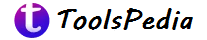Are you tired of interruptions from ads while streaming your favorite content on YouTube? If so, you’re in luck! With a simple trick, you can enjoy ad-free videos at a fraction of the usual cost. In this guide, we’ll show you how to get a YouTube Premium subscription at a discounted rate, plus how to manage annoying notifications.
Get YouTube Premium at a Discount
YouTube Premium offers an ad-free experience, but the subscription cost can be a bit high for some users. Luckily, there’s a way to get this premium service at a reduced price. Here’s how:
- Search for YouTube Premium Student Plan:
Open your browser and search for “YouTube Premium Student.” The first result should direct you to the official YouTube Premium page. - Upload Your Student ID:
Once on the page, you’ll see various subscription plans. To get the best deal, select the student plan. You’ll need to upload a valid student ID to verify your status. - Enjoy a Free Month:
After uploading your ID, you’ll receive one month of YouTube Premium for free. - Pay Only ₹79 Per Month:
Following the free trial, you’ll only pay ₹79 per month, compared to the regular ₹129 monthly fee. This simple hack allows you to enjoy all the benefits of YouTube Premium, including ad-free videos, offline downloads, and background play, at a much lower cost.
Manage Annoying YouTube Notifications
Notifications can be helpful, but they can also be a source of irritation, especially when they keep interrupting your YouTube experience. Here’s how to manage them:
- Open YouTube Settings:
Start by opening the YouTube app on your phone. Navigate to the settings menu by clicking on your profile icon in the top right corner. - Access Notification Settings:
Scroll down and select the “Notifications” option. This will open a sub-menu with all your notification preferences. - Customize or Turn Off Notifications:
In this menu, you can toggle off notifications that you find unnecessary. You have the option to turn off individual notifications one by one or disable all notifications entirely. - Schedule Digest Notifications:
If you still want to receive notifications but prefer not to be bombarded with them throughout the day, consider enabling the “Scheduled Digest” feature. This feature allows you to choose a specific time when you’ll receive all your notifications in one batch, reducing distractions and letting you focus on your videos.
By following these simple steps, you can enhance your YouTube experience—enjoying content without interruptions and managing notifications effectively. Take control of your streaming experience today!