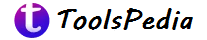In today’s digital world, WhatsApp has become an important part of our daily life. From office work to personal chats, everything happens on this one app. But with this increasing usage, the concern of privacy has also grown. Many people feel uncomfortable thinking someone might read their private chats. Understanding this need, WhatsApp, under the ownership of Meta, has brought a simple but powerful feature — Chat Lock.
This feature is designed to keep your personal or sensitive conversations hidden from anyone who picks up your phone. Whether you share your phone with family members, friends, or kids, the Chat Lock feature ensures that your privacy is never compromised. This article will guide you step by step on how to use this feature and why it is important.
Why Privacy Matters on WhatsApp in Today’s Time
In India, WhatsApp is not just a messaging app; it’s a way of communication for millions. Be it financial discussions, personal matters, or professional work — everything goes through WhatsApp. But with so much personal data flowing in and out of your phone, it becomes very important to protect it.
There are many cases where people accidentally open WhatsApp chats in public or children unknowingly send messages from someone else’s phone. These things may look small but can create big problems. That’s where Chat Lock comes in handy. This feature lets you lock any individual chat so that nobody else can open it — not even if they unlock your phone.
How WhatsApp Chat Lock Feature Works: Step-by-Step Guide
The chat lock feature is very easy to use and does not require any third-party app or special software. It is available within WhatsApp itself. Follow these steps to activate it:
- Update WhatsApp to the Latest Version:
Before using this feature, make sure that your WhatsApp is updated. You can do this from Google Play Store or Apple App Store. - Open WhatsApp and Go to the Chat You Want to Lock:
Tap on the contact or group you want to hide. - Click on the Name of the Chat at the Top:
This will take you to the chat’s profile settings. - Scroll Down to Find ‘Chat Lock’:
Once you scroll down, you’ll see an option called “Chat Lock”. Tap on it. - Enable Chat Lock by Tapping ‘Lock This Chat with Fingerprint or Password’:
Depending on your phone settings, you’ll be asked to use your fingerprint, face ID or phone password. - Done! Now Your Chat is Locked:
Once the feature is turned on, the chat will disappear from the main list. You can find it under the “Locked Chats” folder.
How to View or Unlock the Locked Chat
If you have locked a chat and want to read or reply to it, follow these steps:
- Open WhatsApp.
- Scroll up in the chat list and tap on the “Locked Chats” folder.
- You will be asked for your fingerprint or password.
- Once verified, you can see and use the chat as normal.
How to Turn Off the Chat Lock
If you ever want to remove the lock from a chat, here’s what you need to do:
- Open the locked chat using your fingerprint or password.
- Tap on the contact’s name at the top.
- Scroll down and tap on “Chat Lock”.
- Turn it off by confirming your fingerprint or password.
- The chat will now appear normally in your chat list.
Additional Features Coming to Chat Lock Soon
Meta has plans to improve this feature further. According to company sources, future updates may allow users to:
- Set custom passcodes for individual chats, different from the phone’s main lock.
- Receive hidden notifications for locked chats to avoid unnecessary attention.
- Use cloud backup for locked chats in a more secure way.
These updates will make chat lock even more useful for people who take their privacy seriously.
What Makes Chat Lock Better Than Archived Chats or App Locks
Many users previously used the “Archive” feature or third-party app lockers to hide their chats. But these options were either less secure or more complicated. Archived chats still appear when a new message arrives. App lockers are not fully reliable and may stop working after a software update.
In comparison, WhatsApp’s Chat Lock is built-in, simple, and more secure. It hides the chat completely and gives access only with your fingerprint or password. This is more convenient and safe than using external apps.
Real-Life Use Cases of WhatsApp Chat Lock
Here are some situations where Chat Lock can be extremely useful:
- Parents using shared phones: You can lock personal chats from your spouse or close friends so children don’t read them by mistake.
- People working from home: Hide professional or work-related chats from family members.
- Couples: Maintain privacy in personal conversations.
- Finance or business groups: Secure financial conversations with partners or clients.
How Chat Lock Has Changed User Experience in India
Since the introduction of this feature in 2023, millions of Indian users have started using it regularly. According to WhatsApp’s internal data, more than 20% of Indian users have used the Chat Lock feature within the first 6 months of its launch.
The feedback has been mostly positive. Users say it has reduced the stress of someone peeking into their private conversations. Especially for women and professionals, this feature has proved to be very helpful.
How to Keep Your WhatsApp Even More Secure?
Along with using Chat Lock, here are a few more tips to ensure complete privacy on WhatsApp:
- Enable Two-Step Verification: This adds another password when setting up WhatsApp again on any phone.
- Avoid sharing OTPs or sensitive info in chats.
- Always logout from WhatsApp Web after use.
- Keep your phone software and WhatsApp app updated.
WhatsApp Privacy in the Future
WhatsApp is planning more features that will give users full control over their data. Features like message editing, disappearing messages, view-once media, and now chat lock are steps in the same direction. In the near future, WhatsApp may allow users to set multiple locks for groups, hide status updates from certain people, and secure even the backup files.
In summary, WhatsApp’s Chat Lock is a much-needed feature for users who value their privacy. With a simple setup, it hides your most sensitive chats behind your fingerprint or password. This gives you peace of mind, knowing that even if someone opens your phone, they cannot read your private conversations. The feature is especially useful in shared environments like families, hostels, or offices where mobile phones are often used by others.