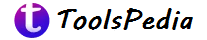Have you ever snapped a perfect photo only to discover an unsightly distraction ruining the shot? Whether it’s an unexpected stranger, an awkward tree, or a cluttered background, Google has developed a solution to help keep your photos pristine. Introducing the Google Magic Eraser, an AI-powered tool designed to seamlessly remove unwanted elements from your photos, leaving no trace behind.
What is Google Magic Eraser?
Google Magic Eraser is an innovative tool that utilizes Artificial Intelligence (AI) to identify and eliminate undesired elements from your photos. Originally exclusive to Google’s Pixel smartphones, this feature is now accessible to anyone with a Google One membership or a compatible Pixel device. The Magic Eraser is integrated within the Google Photos app, providing a user-friendly interface to enhance your photo editing experience.
How Does Google Magic Eraser Work?
The Google Magic Eraser operates by analyzing your photos with advanced AI algorithms to detect and remove unwanted objects or blemishes. Here’s how you can use it:
- Open the Google Photos app.
- Select the image you want to edit.
- Navigate to the Edit menu.
- Choose the Magic Eraser icon.
- Google’s AI will suggest areas to automatically erase.
- Manually select the area by drawing a circle with your finger or using a brush tool.
- You can opt for the Camouflage feature, which blends the selected area with the background.
- Once satisfied, click Save Copy to store the edited photo.
The tool is equipped with additional AI features such as motion blur, video effects, and portrait blur, enhancing the overall quality and aesthetic of your photos. Google offers the opportunity to use Magic Eraser up to ten times a month, ensuring your photos always look their best.
Why Use Google Magic Eraser?
Google Magic Eraser provides several benefits, making it an essential tool for photo editing:
- Simplicity and Ease of Use: The intuitive interface allows users of all skill levels to edit photos with ease.
- High-Quality Results: The AI ensures that the edited photo retains its original quality, making the changes unnoticeable.
- Versatility: Whether removing a small blemish or a significant distraction, the tool adapts to your needs.
- Time-Efficiency: With quick and precise edits, you can transform your photos in just a few seconds.
Transforming Photo Editing
The introduction of Google Magic Eraser marks a significant advancement in photo editing technology. Its ability to seamlessly integrate with Google Photos and deliver professional-grade edits without the need for extensive technical knowledge makes it a game-changer for both casual and professional photographers.
A New Standard in Photo Editing
Google Magic Eraser sets a new standard for photo editing tools, combining AI-powered precision with an easy-to-use interface. By eliminating the need for complex editing software, it democratizes the process, allowing everyone to achieve high-quality results with minimal effort. This tool is a must-have for anyone looking to enhance their photos and remove unwanted elements effortlessly.
Get Started with Google Magic Eraser
To start using Google Magic Eraser, simply update your Google Photos app and ensure you have a Google One membership or a Pixel phone. With its innovative features and user-friendly design, Google Magic Eraser is the perfect tool to help you create stunning, distraction-free photos every time.